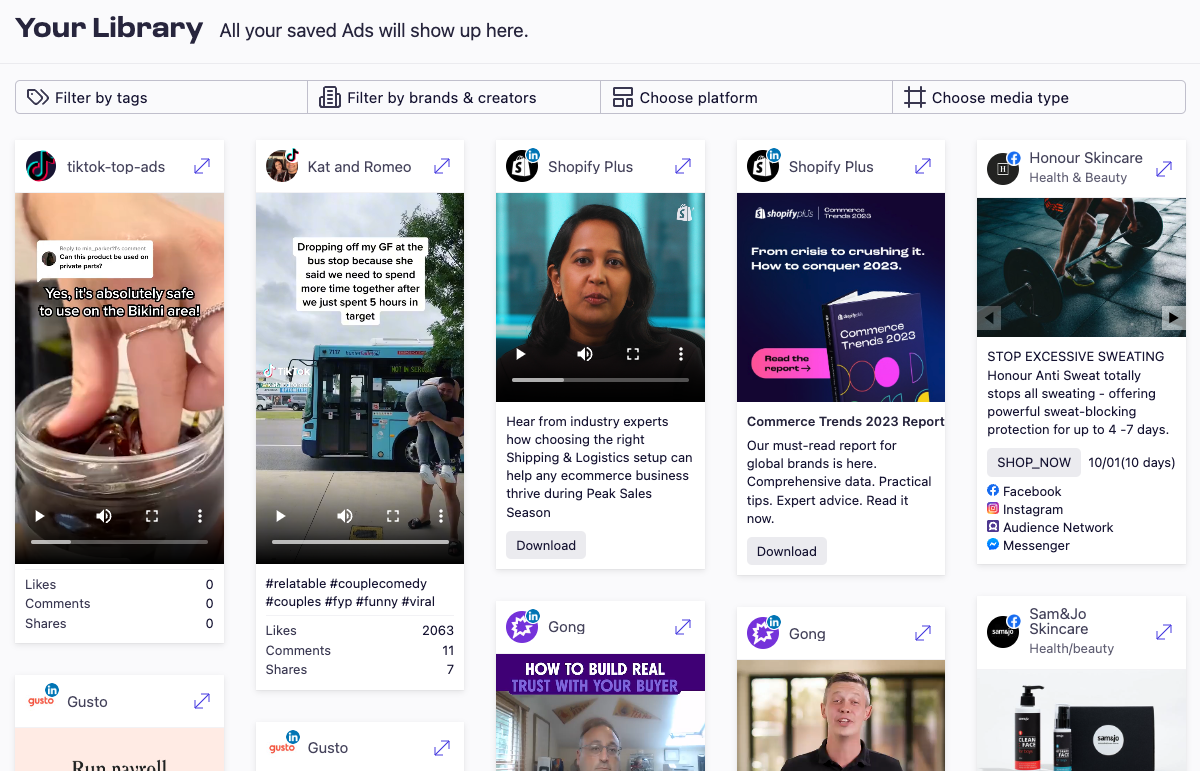Picture this — you’re scrolling through the Facebook Ad Library, when a Ad grabs your attention.
Creative with a really nice hook — copy is on point and it is relevant for a client campaign of yours.
You save the link to that Ad in your favourite notes app.
After a few days, a client runs their campaign idea past you. That ad you saved earlier would be great to take inspiration from.
So you send that link to the client. Unfortunately, the ad link expired and you just sent a 404 link to your client.
Ouch.
With Swipekit, forget about this scenario happening ever again. Save the Ad using our Chrome Extension and its saved in your library forever.
Build your Ads Swipe file with Swipekit.