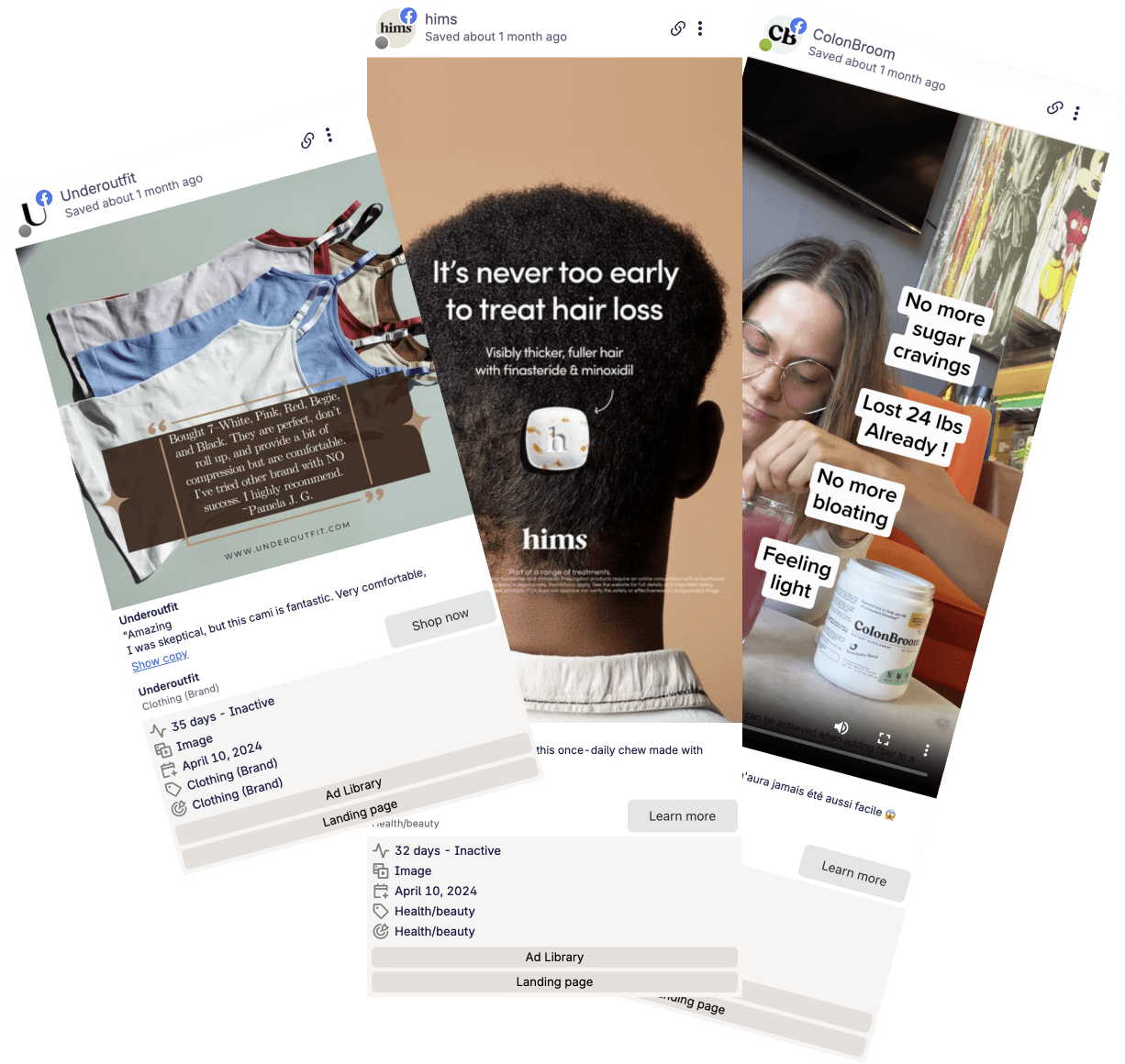If you're running an agency or working in one, you may have need to save ads from the Facebook Ad Library.
Saving Facebook Ad videos is a great idea because:
- You can store the Ad video for inspo. Facebook Ads are removed from the Ad library after some time so this is a good way of archiving the video.
- You can send a collection of videos to your client for campaign meetings. Good way to get approval from clients
- You can also send the video off to a creator along with an Ad brief and ask them to create a similar video.
In this article, we'll show you two ways to download Ad videos off the Facebook Ad library
Editor's note: This guide has been superseded by our guide on the Facebook ad library. This guide goes much deeper and showcases advanced usecases + tips & tricks for the ad library.
Method one - Use the free 'inspect element' trick.
This method won't take any tools. All you need is the Chrome web browser and follow these 4 steps.
Step 1 - Go to the Facebook Ad library and search for Ads. Just open the Facebook Ad library and search for your competitor's Ad.
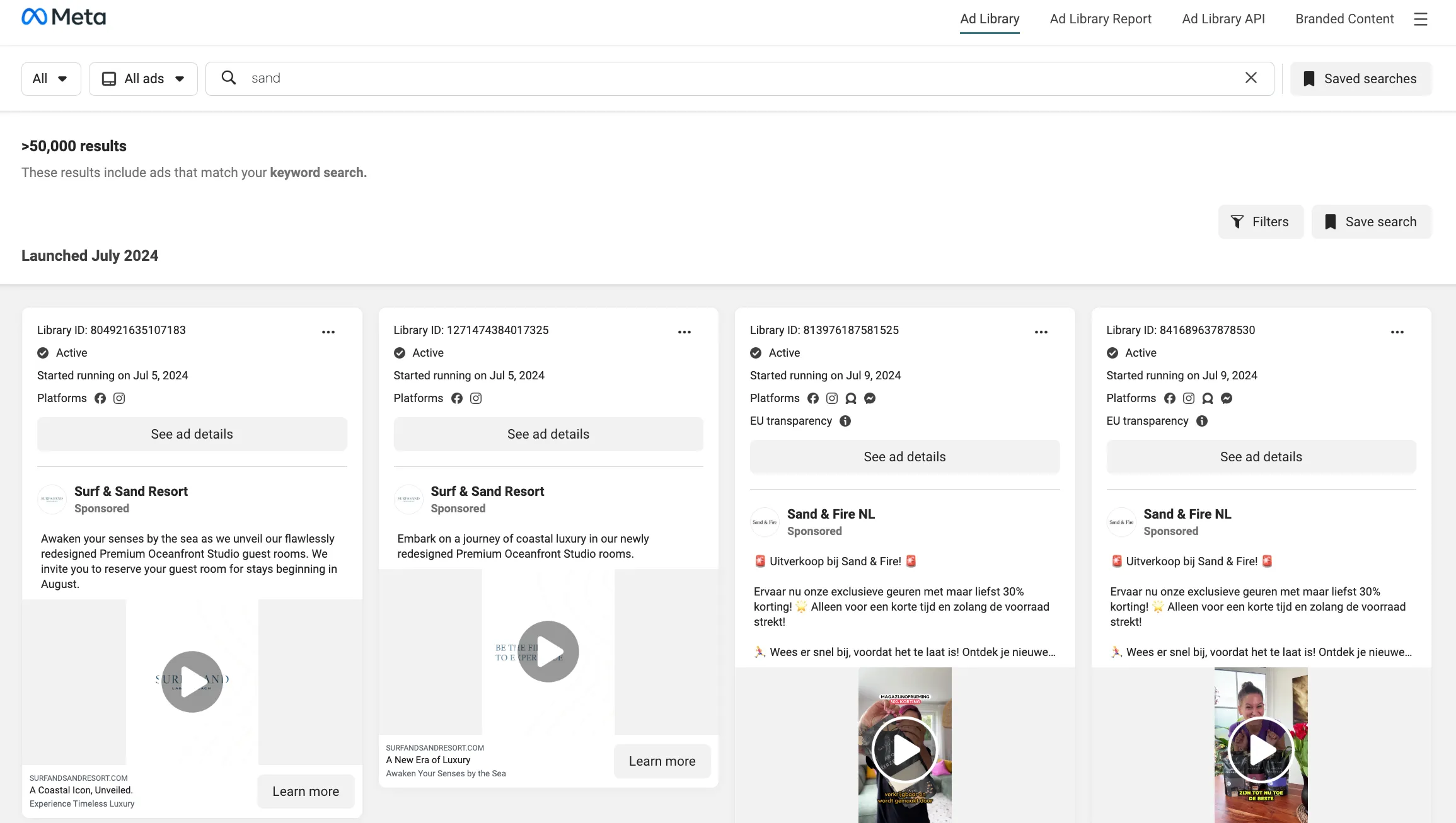
Step 2 - Right click on the video. Then click on 'Inspect'
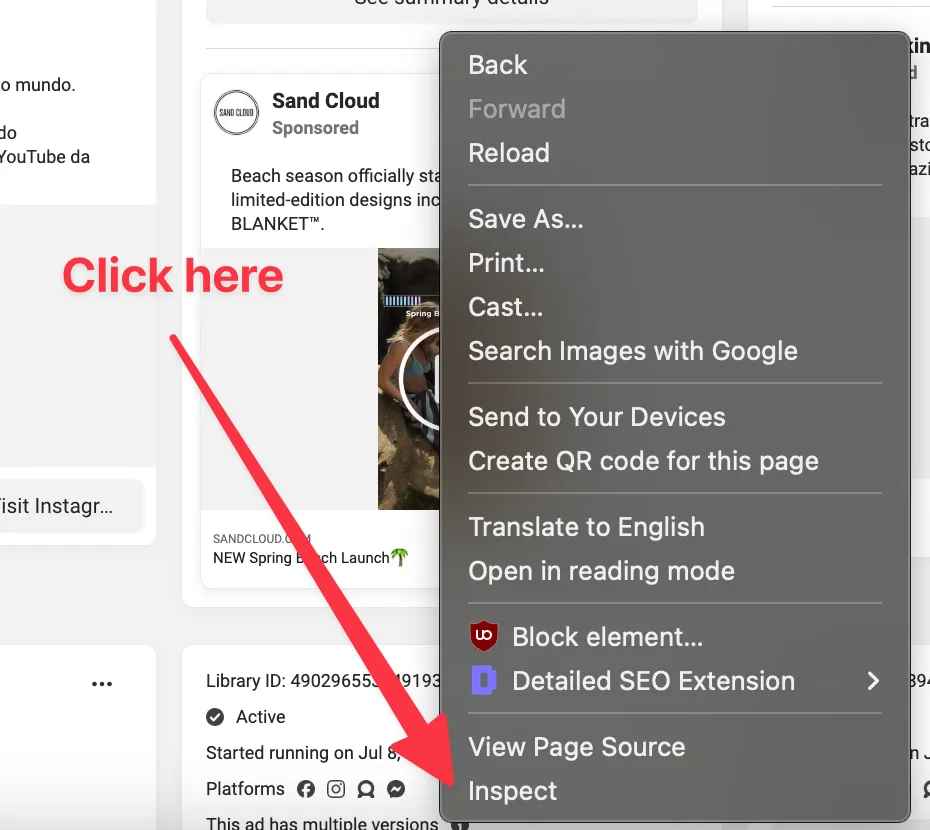
This will open up developer console on the right hand side of your browser. Don't be worried, this part is easier than it looks.
Step 3 - Search for the video tag url. This tag starts with <video. Here's an example:

Now right click on the url in this video tag and click on 'Open in a new tab'. This will trigger the video download.
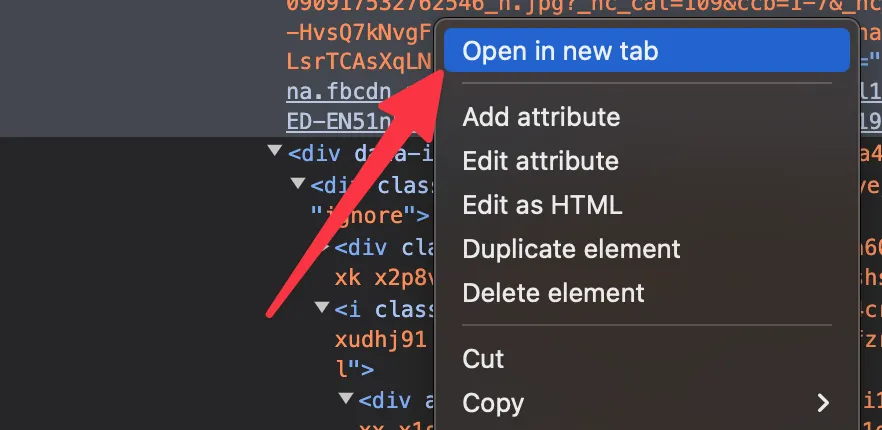
Step 4 - Rename the video. The downloaded video will have a nonsensical name like 21312312_41241412_n or something. This video also won't be playable in typical video players.
To make it usable, rename the video to something sensible and add '.mp4' at the end of the name. This will make it playable.
Thoughts on the inspect element method.
This is a great way to download videos when you can't be arsed to download or install a 3rd party tool. Unfortunately this method also puts the onus doing these things on you:
- Saving carousel Ads, saving heaps of Ads(this method is extremely time consuming)
- Categorizing the videos
- Uploading them to Notion, Clickup or Dropbox
etcetc.
However, if you have spare 2 minutes, I'll show you a much better way of saving Ads.
Method two - Use Swipekit to save Ads
Swipekit is a Chrome extension, which allows you to save and download Ads from the Facebook Ad library.
To use Swipekit, head to the Chrome webstore, search for 'Swipekit' and install the Swipekit extension. The extension will prompt you to create an account. Create one and let's start saving Ads in 2 easy steps.
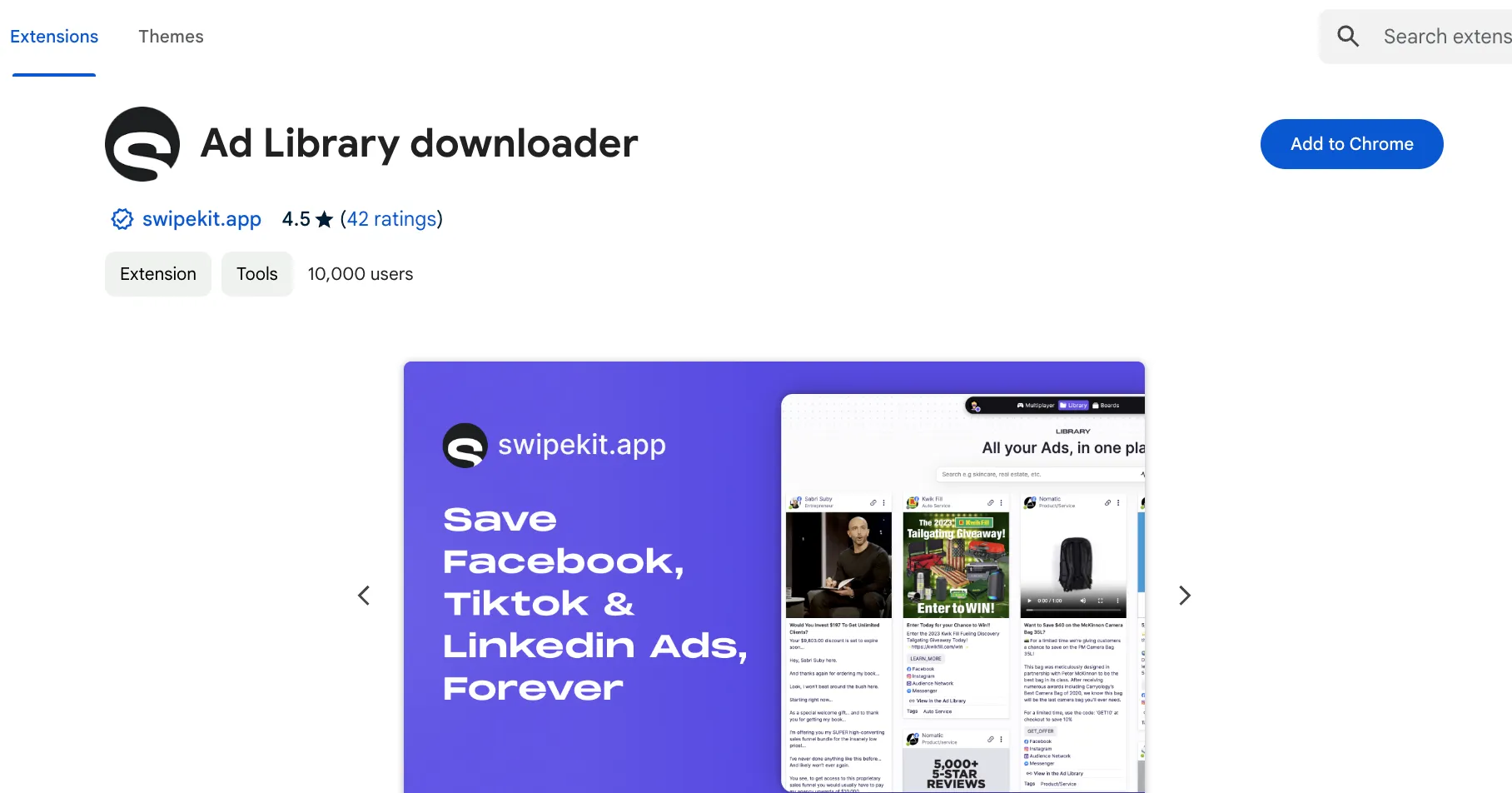
Step 1 - Head to the Facebook Ad library and search for Ads. This is the same as the above step. With Swipekit installed, it will inject some extra information inside the Ads.
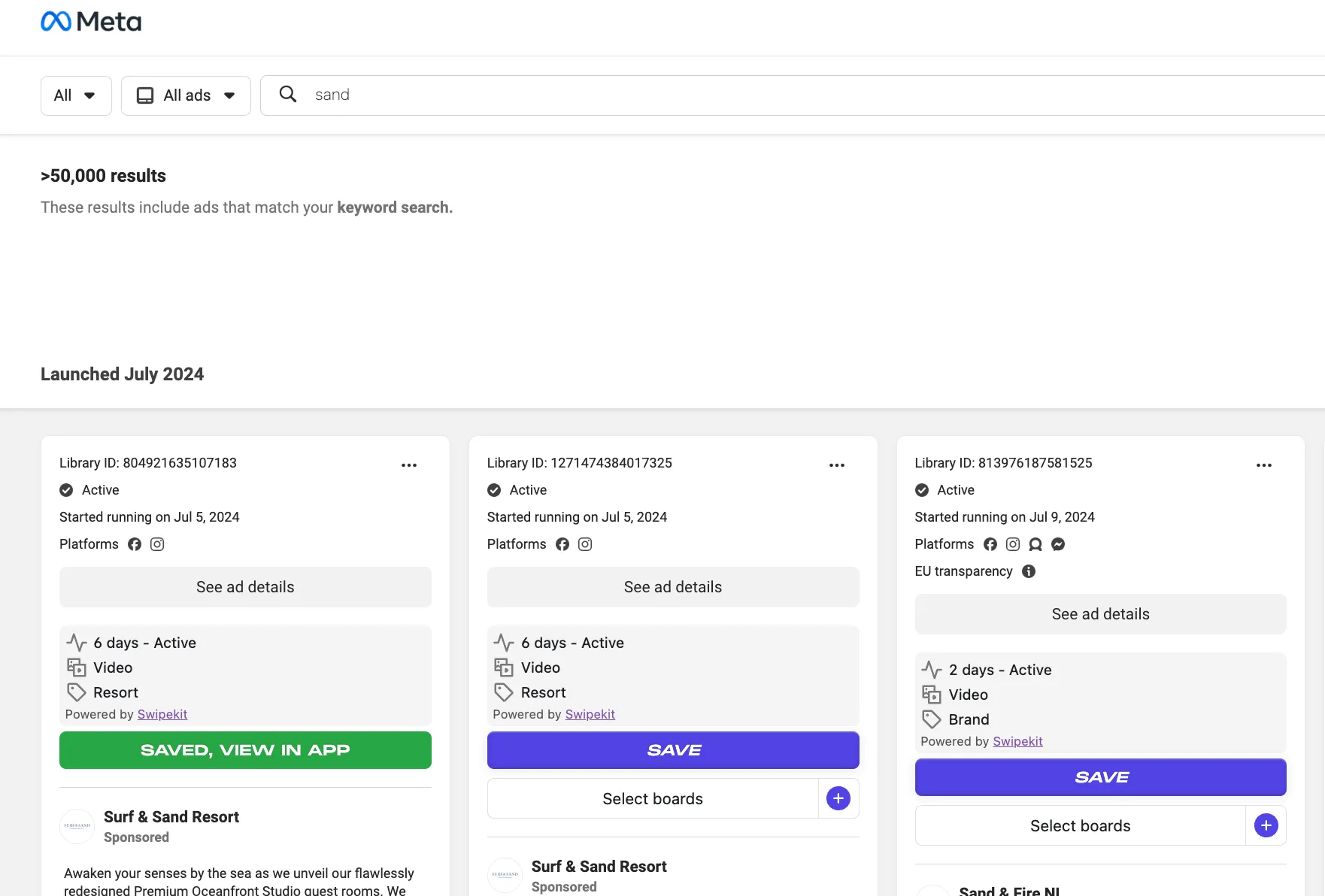
Step 2 - Click on the 'Save' button in the Ad Card. That's it.
Seriously, that's it.
Now you might be wondering where is the Ad video. The Ad video is stored inside Swipekit, which means even if the original Ad inside the Facebook Ad library goes down, it is permanently saved inside your Swipekit account.
But how can I share this saved Ads with my clients/creators/colleagues, etc?
You can share the Ad video from from Swipekit itself. Just click on the 3 dots on the top right corner of the Ad inside Swipekit and click on 'Copy Public Ad Library link'. Send this link to anyone you want to share the Ad with.
Fundamentally, Swipekit is a storage solution for ad inspo. Think of your Swipekit account as your own supercharged Ad library.
But there's even more. How would you find high performing Ads in the library? How would you figure out if a specific Ad is better than its variations? And at a high level, how would you even try understand your competitor's Ad strategy.
Swipekit gives you a bunch of tools to figure these things out. With Swipekit, the Ad isn't just saved - it is supercharged.
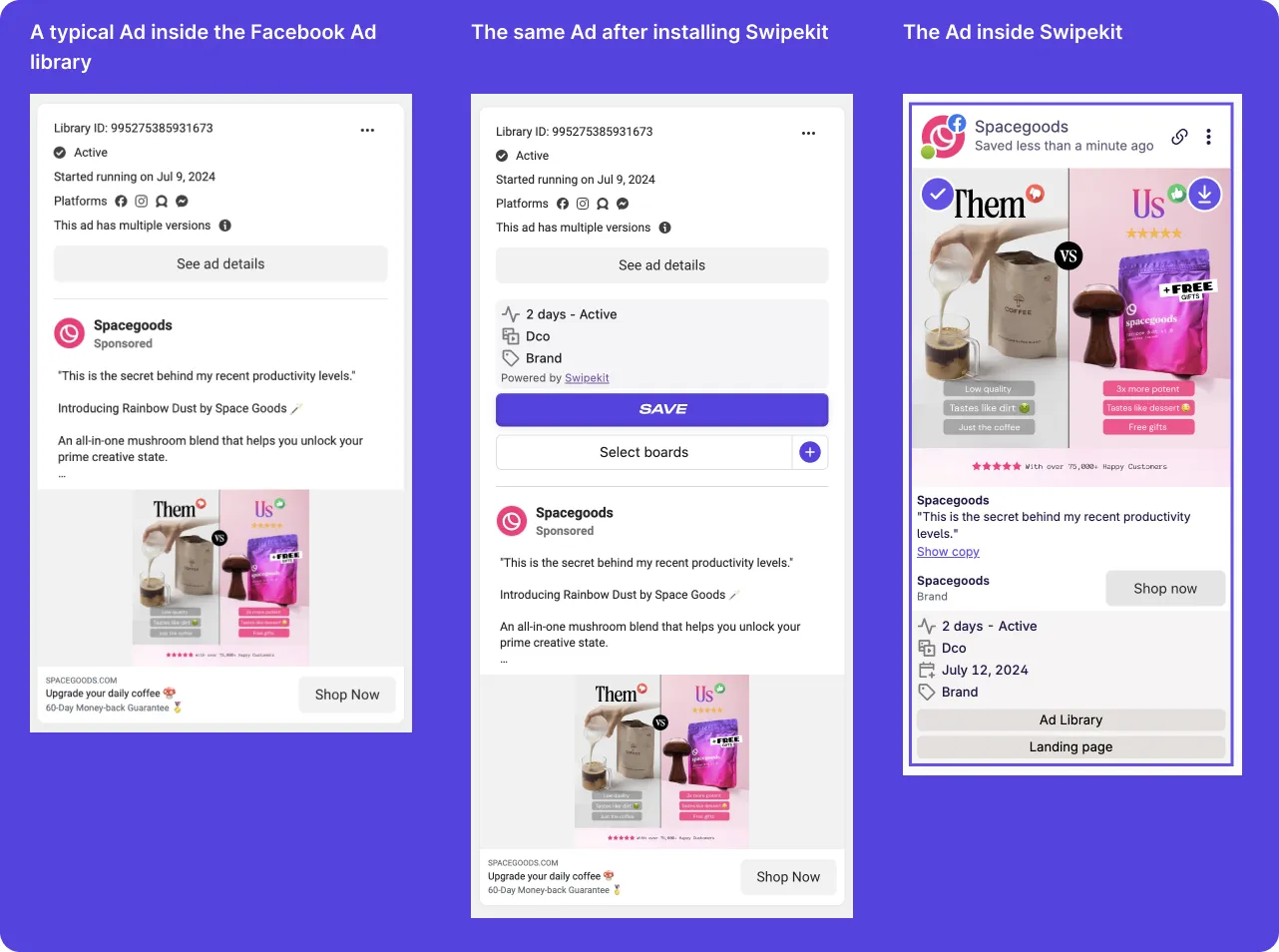
After saving an Ad, Swipekit will track its active status automatically. Longer running Ads are though to be more performant. Swipekit will also generate a transcript out of the video asset, so you can remix and create your own Ad briefs. Oh and it will also take a screenshot of the landing page so you can understand your competitor's offer and overall strategy.
Beyond that, it will save each and every single variation of the Ad, including carousel Ads, DCO/DPA Ads - in HD format.
And every single bit of information is saved forever inside your account.
Here are all the features Swipekit comes with.
Conclusion
That's all you need to know about saving ads off the Facebook ad library! Regardless of whatever method used, you've saved your first ad from the Facebook Ad library!
Here are some links for further reading: