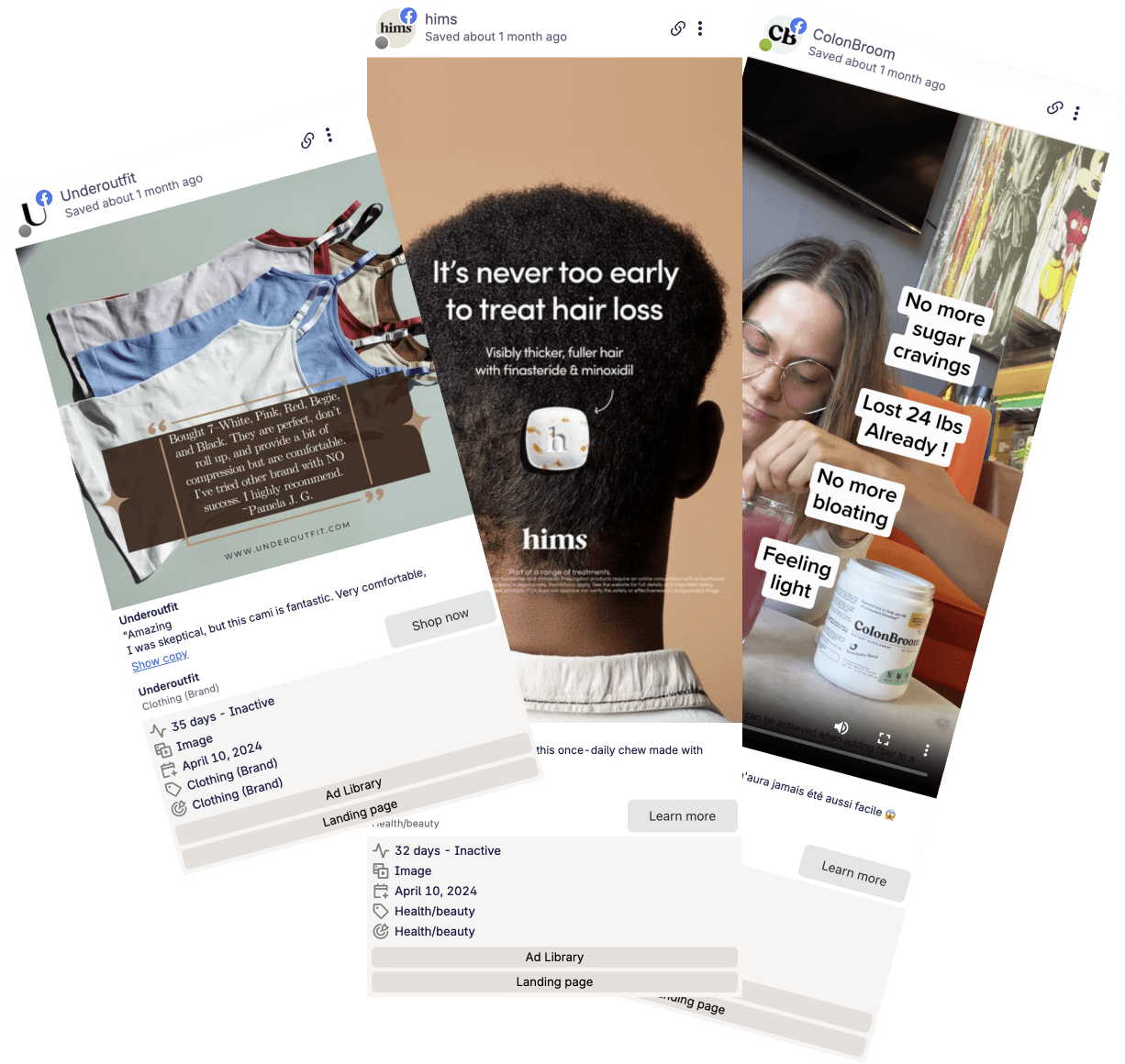By Shash7. Posted under guides Posted on 4th Aug, 2025 - Updated on 4th Aug, 2025
Facebook Ads Optimisation: Boost Your Campaign Performance
Effective Facebook ads optimisation is not about a magic trick. It's about making smart, data-driven changes to improve your campaign performance, lower your costs, and increase your return on investment. This is not a one-time task. It's an ongoing process of refining your strategy to make sure every dollar you spend works as hard as it can for you.
Building Your Foundation for Ad Success
A person is looking at a laptop displaying Facebook Ads Manager, planning their campaign strategy.
Before you think about advanced tactics, you need to get the basics right. I have seen many advertisers fail because they rush this stage. This leads to wasted ad spend and useless data. Getting the fundamentals right from the start makes every other optimisation effort more powerful.
Facebook advertising is huge. In 2023, its ad revenue exceeded $131.9 billion, showing its dominance in digital marketing. With an ad reach of about 2.28 billion people each month, it's a great opportunity to connect with almost any customer base.
The numbers prove it: with an average click-through rate of 2.5% and an impressive average conversion rate of 9.2%, it's clear why Facebook is still a top choice for marketers.
Defining Clear Campaign Goals
First, what are you trying to achieve? A vague goal like "get more sales" will not work. Your objectives must be specific, measurable, and tied to your business growth needs.
Think about what success really means. Are you trying to get leads for your service? Drive sales for your e-commerce store? Or do you need to build brand awareness in a new market? Each of these goals requires a different setup and optimisation strategy.
- Lead Generation: You will focus on your Cost Per Lead (CPL) and the quality of those leads.
- E-commerce Sales: Your world will revolve around Return on Ad Spend (ROAS) and Cost Per Purchase.
- Brand Awareness: Metrics like Reach, Impressions, and Ad Recall Lift will be your key indicators.
Choosing the right campaign objective in Facebook Ads Manager is crucial. This choice tells the algorithm exactly what you want, and it will try to find people most likely to take that action.
The Power of Buyer Personas
You cannot sell anything if you do not know who you are talking to. This is where creating detailed buyer personas is helpful. Think of them as a roadmap for targeting and writing ad copy that connects. A persona is a semi-fictional character representing your ideal customer.
Do not just use basic demographics like age and location. You need to dig deeper. What are their pain points? What motivates them? What are their daily struggles, and where do they spend time online?
By understanding the "why" behind your customer's behavior, you can create ad copy that feels personal and visuals that stop them from scrolling. This human-centered approach is key to cutting through the noise on social media.
For example, a persona for a fitness app might be "Busy Brian," a 35-year-old professional who struggles to find time for the gym. Your ads for Brian would not talk about "crushing it" for two hours. They would focus on convenience, short workouts, and at-home exercises, using language he understands.
Setting Up the Meta Pixel Correctly
The Meta Pixel is a small piece of code you install on your website. It is the brain of your advertising operation. It tracks what users do, giving you the data you need for optimisation, retargeting, and measuring results. Advertising without a properly installed Pixel is like flying blind.
Installing the Pixel lets you:
- Track conversions and see which ads they came from.
- Build Custom Audiences of people who have visited your site or taken specific actions (like adding to cart).
- Optimize ad delivery for high-value actions like purchases or sign-ups.
Make sure it is on every page of your website and that your standard events (like ViewContent, AddToCart, and Purchase) are working correctly. For anyone looking to expand their reach across Meta's apps, checking out a complete guide to advertising on Meta platforms can offer great insights.
Mastering Your Audience Targeting
Let's be real. Getting your ads in front of the right people is the whole game. Great Facebook ads optimisation begins when you stop targeting broad demographics and start getting smart with your audience.
This is what separates professionals from beginners. It is the difference between shouting in a crowded stadium and having a quiet, profitable conversation with someone who wants to buy your product. The foundation is using the data you have to build powerful audiences that will drive your campaigns.
Unlocking Your Data with Custom Audiences
Your most valuable audience is the people who already know you. These are your warmest leads, and Facebook’s Custom Audiences feature is your direct line to them. It lets you create targeting groups from your own data, which is a big step up from targeting vague interests.
You are telling Facebook, "Hey, show my ads to these specific people." You can build these audiences from a few key sources:
- Customer Lists: If you have a list of customer emails or phone numbers, upload it. This is great for campaigns aimed at repeat purchases or launching a new product to your biggest fans.
- Website Visitors: Using the Meta Pixel, you can target people who have been on your site. You can get very specific here, like targeting everyone who visited in the last 30 days or just people who viewed a product but did not buy.
- App Activity: If you have an app, you can create audiences based on what people do inside it, like making a purchase or reaching a certain level in a game.
A classic, effective strategy is to target cart abandoners. Create a Custom Audience of everyone who added an item to their cart in the last 7 days but did not check out. Then, show them an ad reminding them of what they left behind, perhaps with a small discount to encourage the sale.
Finding New Customers with Lookalike Audiences
So, you have a solid Custom Audience. Now what? You clone them. This is where Facebook's algorithm shows its power with Lookalike Audiences.
Facebook analyzes the common traits of people in your "source" audience and then finds a large group of new people who look just like them online. It is like creating a clone army of your best customers.
For this to work, your source audience needs to be high-quality. A Lookalike built from your top 10% of customers by lifetime value will perform better than one built from all your website visitors. Quality in, quality out.
The secret is to start with a strong seed audience. A source audience of 1,000 to 50,000 people is ideal. This gives the algorithm enough data to find meaningful patterns without being too messy.
From that source, you can create different Lookalike percentages. A 1% Lookalike is the closest match to your source. A 10% Lookalike is much broader, giving you more reach but possibly less relevance. I recommend testing multiple percentages (like 1%, 1-3%, and 3-5%) to see what works best for your offer.
If you need creative ideas for these new audiences, a Facebook ads swipe file can spark some great campaign ideas.
Layering Interests and Behaviors
While Custom and Lookalike audiences are essential, sometimes you need to build an audience from scratch. This is where layering interests and behaviors is useful, especially for cold traffic campaigns.
Do not just target one large interest like "fitness." That is a way to waste money. Be specific.
For example, instead of just "running," you could target people interested in "running" AND "marathons" AND who have recently purchased "athletic apparel" online. This is much more targeted. You have created a focused group of people who are more likely to be interested in your new running shoes.
Exclusions are just as important. If you are running a campaign to find new customers, you must exclude your existing customer list. Why waste money showing acquisition ads to people who have already converted? It is a simple click that saves budget and avoids annoying your loyal customers. The same goes for retargeting cart abandoners; always exclude recent purchasers.
Developing Ad Creatives That Convert
A split-screen image showing different ad creatives being tested, with metrics like click-through rate and conversion rate displayed.
Once you have your audience, your ad creative does the heavy lifting. It is what can stop someone mid-scroll and make them pay attention. Effective Facebook ads optimisation is not just about pretty ads; it is about crafting creative that connects with people and pushes them to act.
Think of it as the perfect mix of a great headline, compelling visuals, and copy that speaks directly to your customer. Get this right, and your click-through rates will increase and your costs will drop. Get it wrong, and even the best audience will not save your campaign.
Writing Headlines That Grab Attention
Your headline is the first and often the only thing people will read. It has to be a hook. It needs to spark curiosity or address a pain point your audience has. Being too clever or vague is a sure way to be ignored.
Be direct. Let's say you sell noise-canceling headphones for open-plan offices. A headline like "Finally, Focus at Your Desk" will perform much better than "Experience Audio Bliss." Why? Because it directly addresses the problem your ideal customer wants to solve.
A great headline usually does one of these things:
- Clearly states the biggest benefit of your product.
- Asks a question that makes the user think about their problem.
- Creates a sense of urgency or exclusivity.
Your headline is the promise. The rest of your ad, the visual and the body copy, is there to prove you can deliver on it.
Choosing the Right Ad Format
Facebook offers a variety of ad formats. Choosing the right one depends on your campaign goal and what you are selling. If you are only using one format, you are missing out on opportunities.
- Single Image Ads: Simple, clean, and great for showcasing one product or a powerful message. They work best when your visual is strong enough to stop the scroll on its own.
- Carousel Ads: An e-commerce favorite. You can show multiple products, highlight different features of one item, or tell a story. They encourage interaction, letting users explore your offerings.
- Video Ads: This is where the magic happens. Video lets you show your product in action, feature customer testimonials, or tell a brand story that static images cannot.
Video has become a key part of many Facebook ad strategies for a reason. Data shows that video ads, especially on placements like Reels, can get a 35% higher click-through rate than static images. This is especially true for younger audiences, with 69% of millennials regularly engaging with brand content on Facebook. Video helps you stand out and can be a cost-effective way to drive engagement.
The Power of A/B Testing Your Creatives
You should never assume you know what your audience wants to see. The only way to know for sure is to test it. A/B testing, or split testing, is your best tool for systematically finding out what creative works.
The golden rule is simple: only test one variable at a time. If you change the headline, the image, and the call-to-action all at once, you will not know which change made the difference.
A/B testing is not about finding a single "perfect" ad. It is about creating a system of continuous improvement. Small, steady wins lead to big gains over time.
To make testing work, you need a plan. When you take the time to learn more about what is creative strategy, you build a framework that gives your experiments purpose. The ad is just the first step. Remember to look at the bigger picture and explore different strategies for conversion rate optimization to ensure your entire funnel is working well.
When you are methodical about testing, you get clean, actionable data about what your audience responds to. That knowledge fuels long-term Facebook ads optimisation.
A/B Testing Your Ad Creative Elements
Here is a quick guide to help you structure your creative tests. Remember to test one element at a time to get clear results.
| Element to Test | What You Have Now (Control) | What You Are Testing (Variable) | Metric to Track |
|---|---|---|---|
| Headline | "High-Quality Leather Bags" | "The Last Bag You'll Ever Need" | Click-Through Rate (CTR) |
| Primary Text | Long, feature-focused paragraph | Short, punchy copy with emojis | Engagement Rate |
| Visual | Static image of the product | Short video showing the product in use | Video Views / ThruPlay |
| CTA Button | "Learn More" | "Shop Now" | Conversion Rate / ROAS |
| Thumbnail | Default video frame | Custom thumbnail with bold text | Hook Rate (3-sec views) |
By systematically working through elements like these, you will stop guessing and start making data-backed decisions that improve your campaign performance week after week.
Optimising Your Budget and Bidding
An illustration showing a budget being split between different ad sets, with some getting more funding based on performance.
Getting your audience and creative right is only half the battle. Your budget and bid strategy are the engine that powers your Facebook ad campaigns. Getting this part right is how you scale what is working without wasting money.
Think of it as giving Facebook's algorithm clear instructions. You are not just setting a daily spend; you are telling it which results you care about and how to find them at the best price.
Campaign Budget vs. Ad Set Budget
One of the first decisions is where to set your budget. Facebook gives you two options, and your choice depends on how much control you need versus how much you trust the algorithm.
Campaign Budget Optimization (CBO)
With CBO, you set one main budget at the campaign level. Facebook's algorithm then automatically shifts your money to the ad sets it predicts will get the best results. It is a more hands-off approach that can be great for scaling.
I lean on CBO when I have already found a few strong audiences and I am ready to let Facebook find the cheapest conversions among them. It is like telling a trusted employee, "Here's the budget. Spend it where you see the biggest wins."
Ad Set Budget Optimization (ABO)
ABO, or Ad Set Budgets, is the traditional method. You set a specific daily or lifetime budget for each ad set. This gives you direct control over how much you spend on any given audience.
So, when would you use ABO?
- When you are testing new audiences. You want to ensure each one gets a fair chance and an equal amount of spend to prove its worth.
- If your audiences have very different sizes. CBO tends to favor larger ad sets, which can take budget away from your smaller, potentially valuable niche audiences.
- When a specific audience is a top priority, even if it has a higher cost per result. Sometimes you just need to reach a certain group.
For instance, if you are testing a new Lookalike Audience against a new interest-based one, ABO is a good choice. It ensures they both get a real chance to perform. CBO might pick a "winner" too quickly and pour the entire budget into it before the other ad set has warmed up.
Choosing Your Bid Strategy
Your bid strategy tells Facebook how you want it to bid for you in the ad auction. This choice should match your campaign's goal.
- Highest Volume: This is the default setting for a reason. You are telling Facebook, "Get me the most results possible within my budget." It is a solid starting point for most campaigns, especially when you want a high number of leads or purchases.
- Cost Per Result Goal: With this strategy, you set a target for the average cost you are willing to pay per result. The algorithm will then look for conversions that meet that average. It is useful for maintaining a stable cost per acquisition (CPA), but be careful: setting your goal too low can limit your ad delivery and reach.
- ROAS Goal (for Value campaigns): This is great for e-commerce brands focused on profitability. You set a minimum Return On Ad Spend (ROAS) you need, and Facebook will target users likely to make purchases that meet or exceed that value.
Let's say you run a SaaS company and you know a new trial signup is worth about $50 to your business. You could set a Cost Per Result Goal of $40. This tells the algorithm to acquire new users while ensuring you stay profitable.
Smart Budget Scaling and Pacing
When you find a winning ad set, the urge to double or triple the budget is strong. Do not do it. Large, sudden budget increases can shock the algorithm, push your ad set back into the learning phase, and hurt your performance.
The key is to scale slowly. A good rule of thumb is to increase the budget by no more than 20-25% every 2-3 days. This gradual increase allows the algorithm to adjust and find more conversions without your costs skyrocketing.
Finally, consider ad scheduling. Look at your data. If you see that your audience is most active and converting on weekday evenings, you can schedule your ads to run only during those times. It is a simple change that ensures your budget is spent when it is most likely to drive a result, taking your Facebook ads optimisation to the next level.
Analyzing Performance with Data and AI
Let's be honest: without good data, you are just guessing. This is where Facebook ads optimisation becomes a science, not a lottery. By digging into your performance metrics and understanding how Facebook’s algorithm thinks, you can make every dollar you spend work harder.
It is about focusing on the numbers that drive results and using them to plan your next move. Good analysis tells you not just what is happening, but why.
Key Metrics That Actually Matter
Facebook Ads Manager can be overwhelming with its many dials. But you only need to watch a few of them to get a clear picture of your campaign's health. It is easy to get distracted by metrics like reach or impressions, so always connect your analysis to your original campaign goal.
Here are the core metrics I watch:
- Cost Per Result (CPR): This is your bottom line. It tells you exactly how much you are paying for an action, whether it is a sale, a lead, or an app install. If this number gets too high, your campaign is losing money.
- Click-Through Rate (CTR): This is your ad's pulse. A high CTR means your creative and copy are connecting with your audience and making them click. A low CTR is often a sign of ad fatigue or a mismatch between your ad and your audience.
- Return on Ad Spend (ROAS): For any e-commerce brand, this is the most important metric. It is the simplest way to measure profitability, showing the total revenue you have generated for every dollar spent on ads. A ROAS of 3:1 means you have made $3 for every $1 you spent.
This screenshot shows a healthy campaign with a solid click-through rate and conversion rate, resulting in a reasonable cost per acquisition.
You can see a solid CTR and conversion rate, which translates directly into a reasonable cost per acquisition. That's the goal.
Working with the Algorithm
Think of Facebook's algorithm as a powerful but sometimes unpredictable partner. You need to understand how it works to get the best from it. A big part of this is the learning phase, the initial period after you launch an ad set where the algorithm figures out who is most likely to convert.
This phase usually takes about 3 to 7 days, or until an ad set gets around 50 conversions. During this time, performance can be inconsistent. Your costs might fluctuate, and you will see a lot of variation.
The biggest mistake you can make is changing your campaign during the learning phase. Every time you edit the budget, creative, or targeting, you reset the process. The algorithm has to start over. You have to be patient and let it do its job.
This hands-off, data-first approach is becoming more important. AI-powered tools are getting smarter and having a real impact. Projections show that by 2025, Facebook's average conversion rate could reach 9.0%, mainly because machine learning is getting so good at finding the right people. This is also expected to push the average cost per click down to just $0.85. Knowing when to let the algorithm work and when to step in is the key to achieving these results.
Building Custom Reports for Deeper Insights
The default view in Ads Manager is fine for a quick look, but the real insights come from building your own custom reports. By customizing your columns, you can see the most important data side-by-side to spot trends and understand what is really happening. For a deeper look at this, check out our full guide on how to measure advertising effectiveness.
To get started, try creating a custom report with these columns:
- Results (e.g., Purchases, Leads)
- Cost Per Result
- ROAS
- CTR (All)
- Frequency
- Amount Spent
With this setup, you can quickly see if a rising frequency is hurting your CTR and increasing your costs. To truly understand your campaign's impact, you need to look beyond the basics; learning how to measure social media engagement can also give you important context for your paid ads.
Here is a quick table to help you understand the most important metrics.
Key Metrics to Analyze Your Campaign
| Metric | What It Measures | Why You Should Care | General Benchmark |
|---|---|---|---|
| Cost Per Result (CPR) | The cost for a specific desired action (purchase, lead, etc.). | This is your direct cost of acquisition. If it's higher than your profit margin, you're losing money. | Varies by industry, but should be well below your customer lifetime value. |
| Click-Through Rate (CTR) | The percentage of people who saw your ad and clicked on it. | Indicates if your creative and copy are compelling to your target audience. | A good CTR is generally above 1%. Anything below is a sign of a problem. |
| Return on Ad Spend (ROAS) | The total revenue generated for every dollar spent on ads. | The ultimate measure of profitability for e-commerce campaigns. | A 2:1 ROAS is breaking even. 4:1 and above is considered very good. |
| Frequency | The average number of times each person has seen your ad. | High frequency (e.g., above 5-7) can lead to ad fatigue, causing performance to drop. | Keep an eye on it. If CTR drops as frequency rises, it's time to refresh your creative. |
This table is not a set of strict rules, but it is a solid starting point for analyzing your campaigns.
By focusing on these core metrics and understanding Facebook's AI, you can move from reacting to problems to proactively guiding your campaigns toward success. This analytical mindset is the foundation of advanced Facebook ads optimisation.
Common Facebook Ads Questions Answered
When you are working on Facebook ads optimisation, questions and problems will come up. It is part of the process. I get asked the same questions often, so I have put together some simple answers to help you solve problems quickly and get your campaigns back on track.
Think of this as your troubleshooting guide for when you are looking at your Ads Manager and wondering what to do next.
How Often Should I Tweak My Ads?
This is a case where less is more, especially at the beginning. You need to resist making big changes to your ads for at least the first week. Your campaign needs time to get through the "learning phase," where Facebook's algorithm gathers data to find the best people to show your ads to.
Constantly changing things is one of the fastest ways to ruin a good campaign. Every time you make a major edit, you risk resetting the learning phase, which sends your performance back to the start.
After the initial learning period, checking in every two or three days is a good pace. The key is to only make changes if performance is clearly dropping or you have enough data to make a confident decision. Patience is a key skill in advertising; let the data, not your instinct, guide you.
What's the Difference Between CBO and ABO?
This question comes up a lot. It comes down to a simple trade-off: control versus automation.
- Campaign Budget Optimization (CBO) is where you set one budget at the campaign level. Facebook's algorithm then automatically sends that budget to the best-performing ad sets in that campaign. It is designed to get you the most results with minimal effort.
- Ad Set Budget Optimization (ABO) is the traditional approach. You set a specific, fixed budget for each ad set, giving you direct control over how much you spend on each audience.
So when should you use which? Use CBO when you trust the algorithm to find your winners and you are ready to scale efficiently. It is perfect when you have proven audiences and want to let Facebook's system do the work. On the other hand, use ABO when you need precise control over your spending, like when you are testing new audiences and need to give each one a fair chance.
Why Are My Ad Costs Increasing?
Seeing your Cost Per Result go up can be concerning, but do not panic. It is usually caused by a few common issues. The most common one is ad fatigue. This happens when your audience has seen your ad so many times they just ignore it. Engagement drops, and your costs go up.
A quick way to check for this is to look at your "Frequency" metric. If it is high (over 5-7), it is a clear sign that it is time to change things. Rising costs can also happen if there is more competition in the ad auction, or if you have reached everyone in a small audience.
To deal with rising costs, try these simple fixes:
- Introduce new ad creatives to give your audience something fresh.
- Expand your targeting by testing a new Lookalike percentage or adding new interests.
- Pause your current ad set and duplicate it. Sometimes, just giving the algorithm a fresh start is all it takes.
Ready to stop guessing and start building a library of competitor ads that actually work? Swipekit gives you the tools to discover, save, and analyze winning ad creatives from Facebook, TikTok, and beyond.
See what your competitors are doing, track their campaigns automatically, and make data-driven decisions that elevate your own ad strategy. Accelerate your creative workflow by visiting https://swipekit.app.
Save Ads for eternity
The easiest way to find & save winning Ads
Get started today and see how easy it is to save Ads.