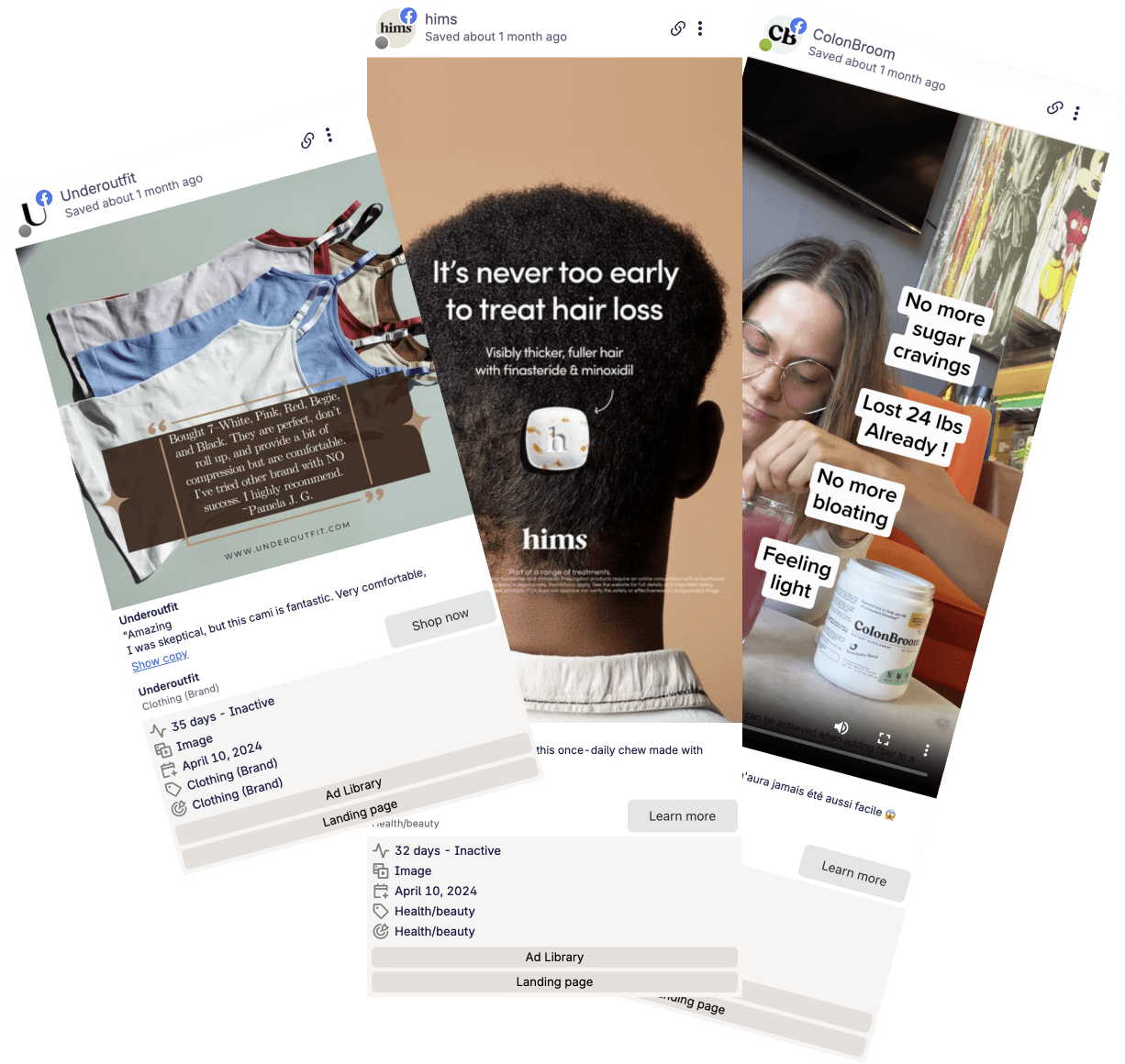By Shash7. Posted under guides Posted on 25th Oct, 2022 - Updated on 9th Mar, 2023
How to create a Facebook Ads swipe file
Ever wondered if you could collect a bunch of effective ad strategies?
That's what a Swipe file is for, and I'll teach you how to make one.
For this example, I'll be using the Facebook Ad Library to find 'swipeworthy' ads. Why use the Ad library? Its simple, the Ad library is an absolute goldmine of effective ads you can copy for your own Ad campaigns, or save as inspiration for later.
1) Start using the Facebook Ad Library.
The Facebook ads Library is an absolute goldmine for finding effective ads that you can derive inspiration for your own ads.
For those who aren't in the known - Facebook released the Ad Library after the Cambridge Analytical scandal. The Ad Library provides a easy enough interface to view currently running Ads.
Luckily for Agencies, the Ad Library is a great too to find winning Ads and do competitor research.
Alright now start your search by a specific niche. For instance, you may have a brand who's in the jewellery business right now. Search for jewellery and niche down by specific brands.
Here's one Ad by Vacier. PS, this is a high performing Ad creative and at the time of publication, this ad had been running for over 2 months.
2) Lookout for inspiring ads
Look out for Ads that have been running for a longer duration. This generally suggests that the ad performed well enough for the advertiser to justify spending money on it.
The Vacier one above is a good example.
Another way to filter great Ads is to simply swipe Ads from brands who consistently put out great Ads.
Examples include:
- Huel - Food
- MagicSpoon - Food
- Curology - Skincare
- Dr Squatch - Skincare
- Caldera + Lab - Skincare
etc.
There's also another way to find out winning Ad creatives.
View the Ads in a specific brand account and try to figure out if some Ads are running simple variations of the same base Ad. This means that they are trying to nail down the best version of the Ad.
This is Huel's Ad Library Ads and here it seems that they are experimenting with the ad copy. This is great because you know that the creative seems to be working.
3) Save these Ads for later
Now you know what works and what doesn't, its time to save these Ads somewhere. This is the first step towards building your Agency swipefile.
Here's the catch - Ad Library can give you a unique link to the ad, however that link will expire once the Ad campaign is turned off.
There are 2 solutions to this:
Save the ad video locally in your computer
Right click the Ad, click on `Save As` and the Ad will be saved locally. For videos, make sure to rename them and add '.mp4' at the end of their name, otherwise they won't play.
You can also save the Ad Text, Title, etc seperately in Google Sheets or Airtable.
Use Swipekit to save these Ads
Quick plug - I built Swipekit, a Chrome extension to save Ads from the Ad Library. Its a simple extension that shows a save button inside every Ad. Once your click the button, the Ad is saved inside your Swipekit account forever, even if the original Ad goes down.
Bonus - My personal Swipefile of Facebook Ads.
I've been collecting a Swipe file of assorted Facebook Ads. Some notable examples include:
- VSL by Sabri Suby
- Vacier Jewellery
- Skims by Kim Kardashian
You can access the Facebook Ads Swipefile from this link.
Conclusion
Building a Swipefile should be this hard. Tools like Swipekit do help gather Ads effectively.
Save Ads for eternity
The easiest way to find & save winning Ads
Get started today and see how easy it is to save Ads.