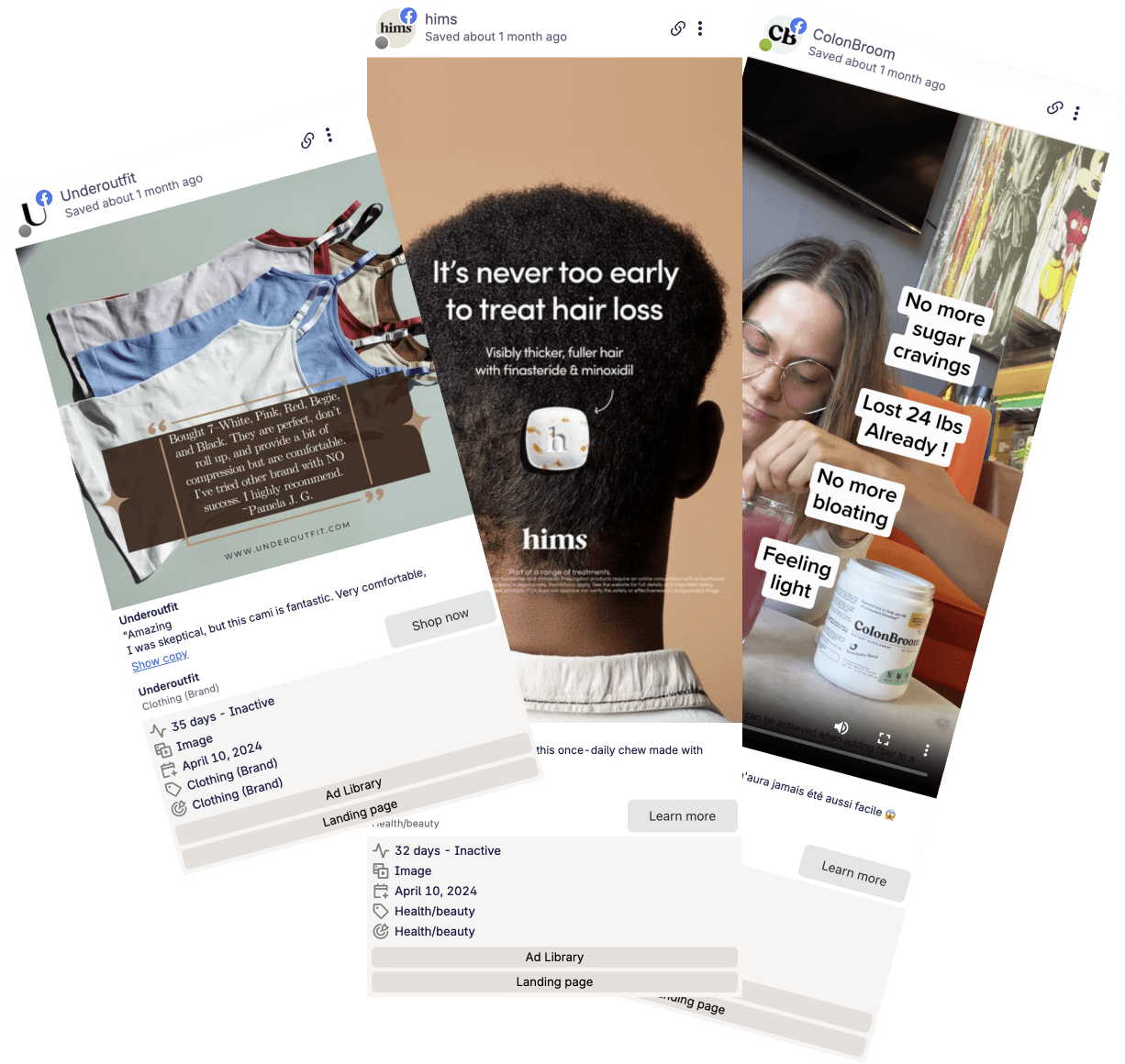How can I add more than 1 additional seat to my team?
You can purchase additional seats from the Swipekit workspace page.
Head to app.swipekit.app/profile/workspace and scroll to the very bottom to add additional seats to your workspace.
Save Ads for eternity
The easiest way to find & save winning Ads
Get started today and see how easy it is to save Ads.
14 Day Free Trial Priority Support Ads are stored forever
Start Saving Ads today!