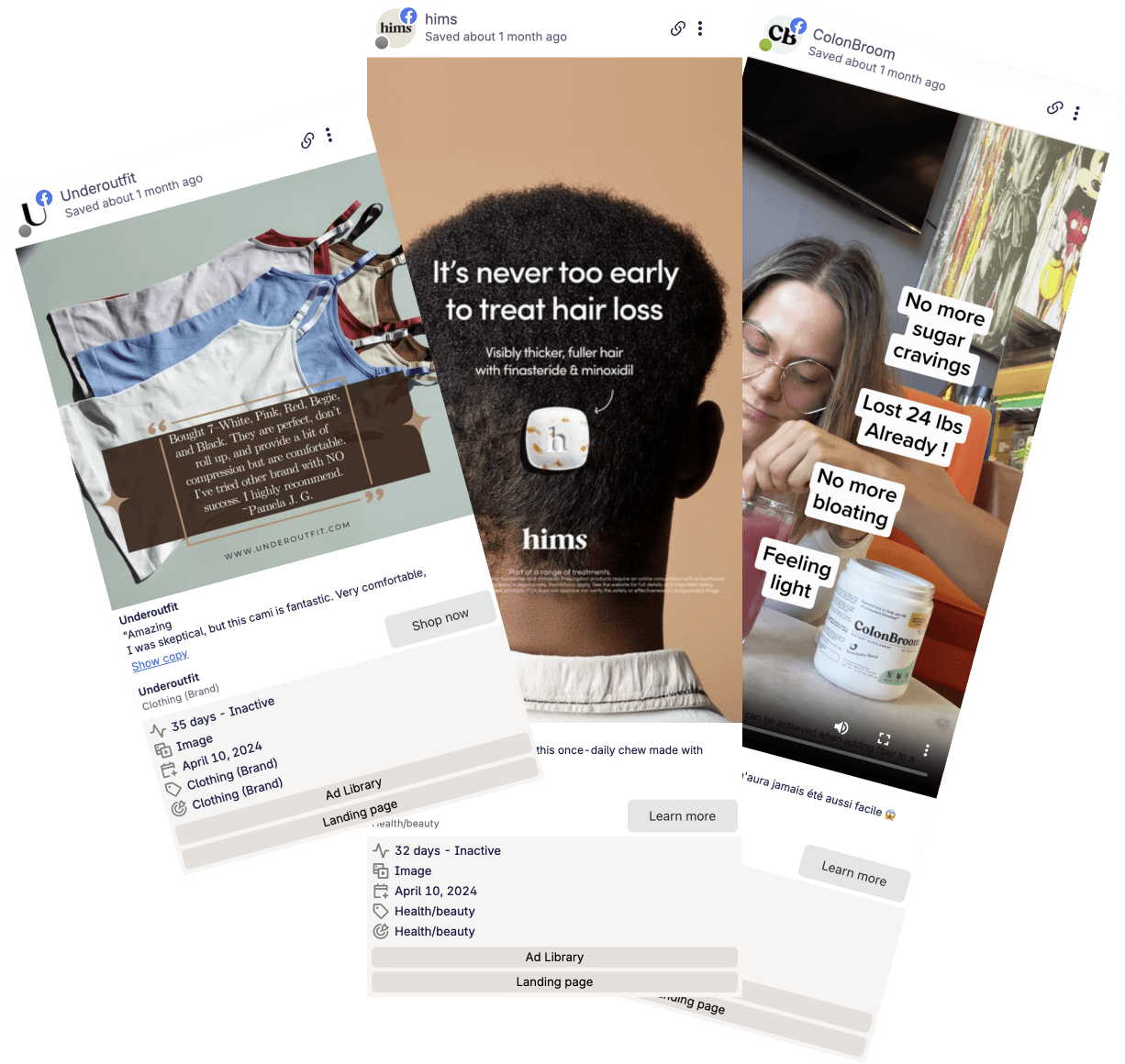By Shash7
Often, you'll need to share boards with creators, clients, etc.
To share a board, click on the 'Copy share link' button on the board's header.
This will open a pulblicly viewable link of the board.
Now you can simply share this link with your editors and clients and they will be able to see the ads.
If you cannot see the link, the board is set to private. In that case, click on the 'update board' button
This will open up the edit boards form.
Turn the "Make this public" toggle to Yes and click on update board.
This will turn your board public.
Now you can click on the "Share link" button. This will open up a publicly shareable link of the board.
Share this url with anyone and they can view all Ads inside that board without needing to sign up to Swipekit.
Save Ads for eternity
The easiest way to find & save winning Ads
Get started today and see how easy it is to save Ads.