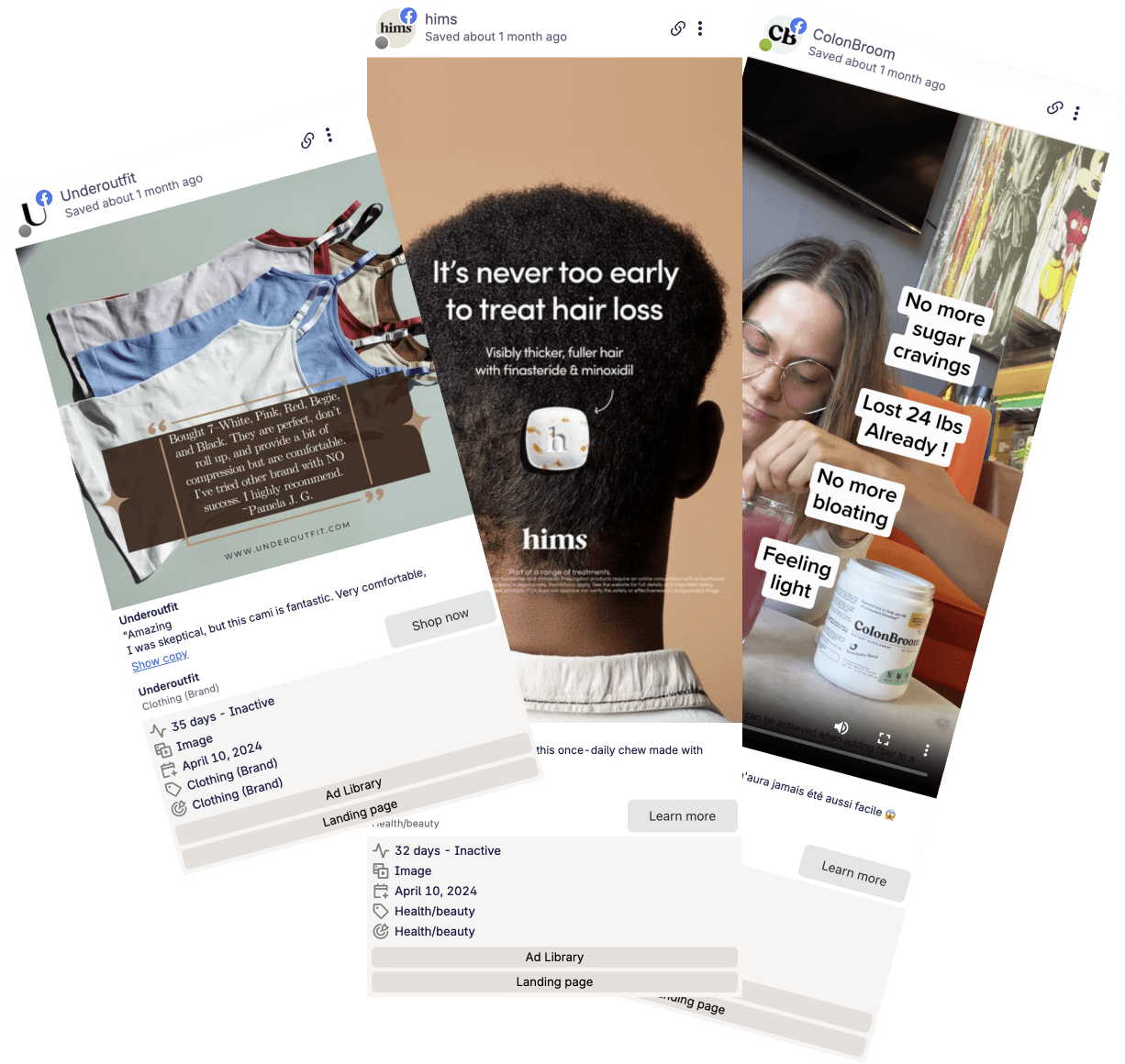By Shash7
Sharing boards is super easy. Just click on your board of choice in the sidebar, then in the header, cl
- Select the board you want to share from the sidebar.
- Click on the "Public link" button.
- This will open a sharable page. Copy the url of this page and send to others.
Note that if this button doesn't show up, then your board isn't public. To make it public, click on the edit button next to the board name in the header and click on the "Make this Public" switch.
Note that regardless of your boards being public or not, your teammates inside your workspace will be able to see all your boards.
Save Ads for eternity
The easiest way to find & save winning Ads
Get started today and see how easy it is to save Ads.
14 Day Free Trial Priority Support Ads are stored forever
Start Saving Ads today!