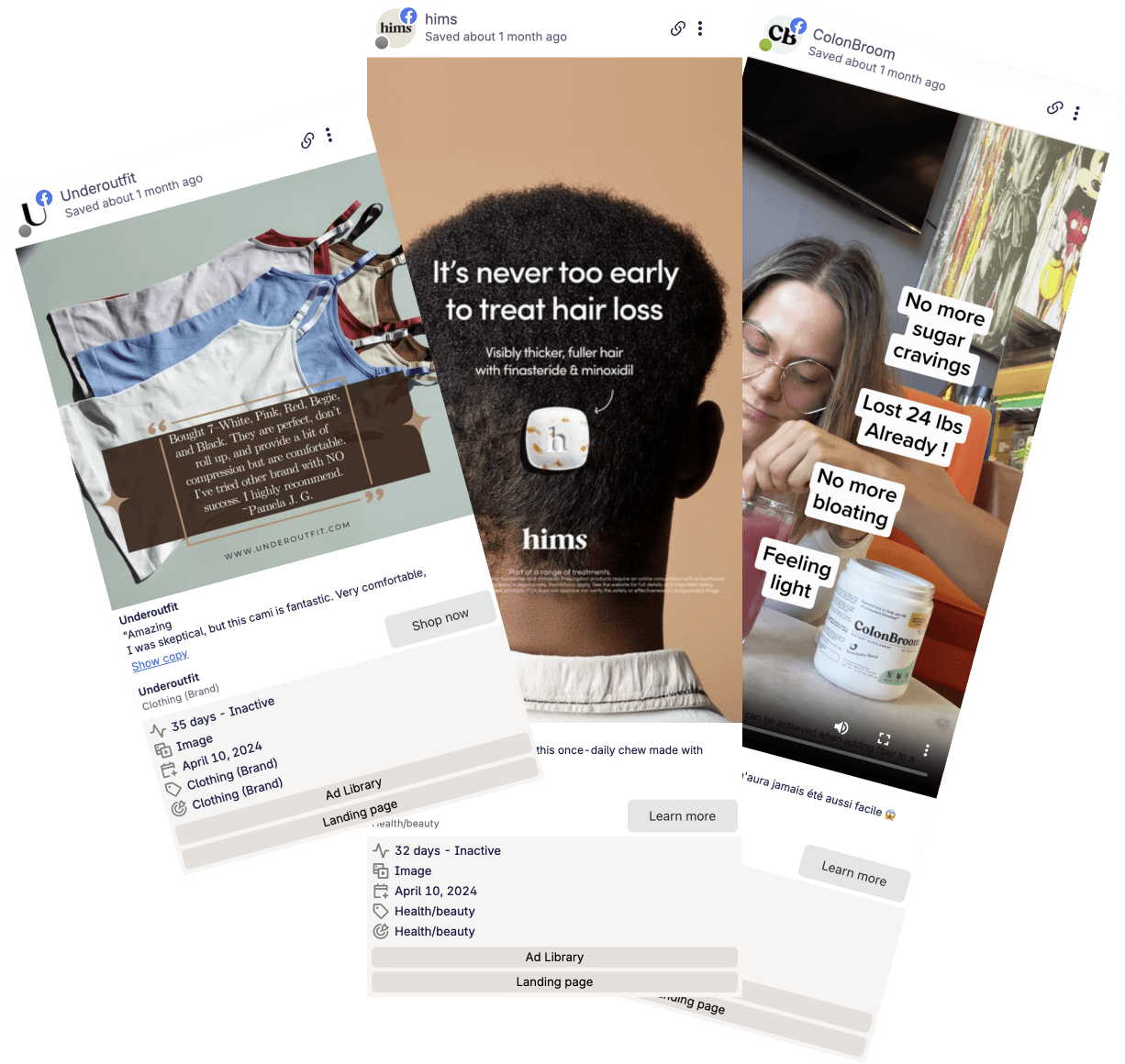By Shash7
To put a bunch of Ads inside a board, you need to use the bulk select too.
Here's how it works. Click on the Tick icon on a Ad inside your library. Then start clicking on other Ads.
Now in the panel below, click on 'Edit boards". In the modal, select all the boards you want these Ads in.
Note that this process takes time based on the number of Ads. So if the form doesn't submit after 10-15 seconds, it is still processing. Just refresh the page after a while and you should see your selected Ads inside the board(s).
Save Ads for eternity
The easiest way to find & save winning Ads
Get started today and see how easy it is to save Ads.
14 Day Free Trial Priority Support Ads are stored forever
Start Saving Ads today!