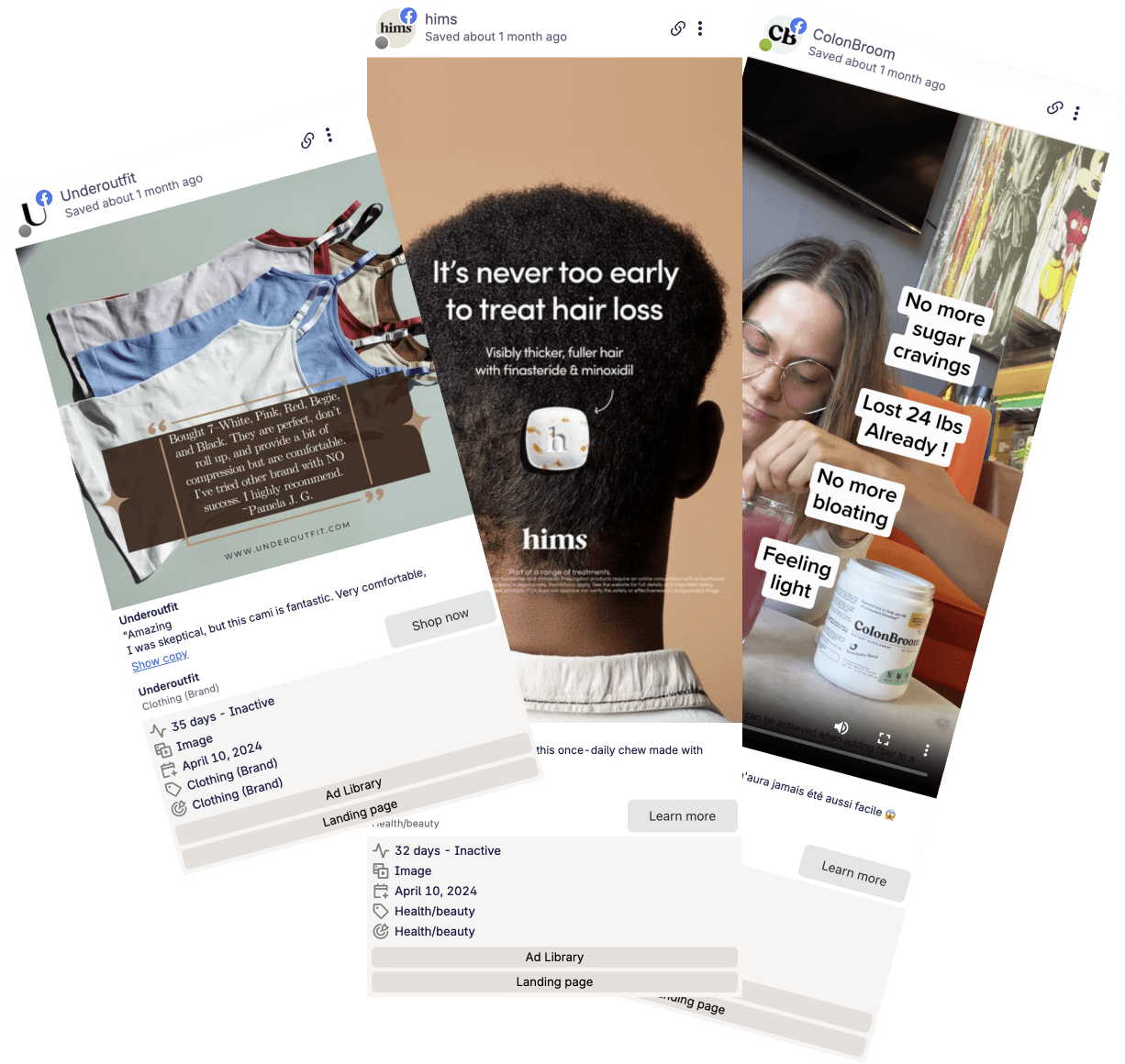By Shash7
Back to Helpdesk 
How can I customize my invoices to mention my company address, name and tax number?
This is possible to do from app.swipekit.app/profile/workspace page.
From here, update your workspace address, name and business name.
Then head over to app.swipekit.app/profile/billing and view your invoices at the bottom of the page.
Clicking on the download button will download the invoice pdf with all your company details inside it.
If you have any other questions regarding invoices, contact Shash at [email protected]
Save Ads for eternity
The easiest way to find & save winning Ads
Get started today and see how easy it is to save Ads.
14 Day Free Trial Priority Support Ads are stored forever
Start Saving Ads today!