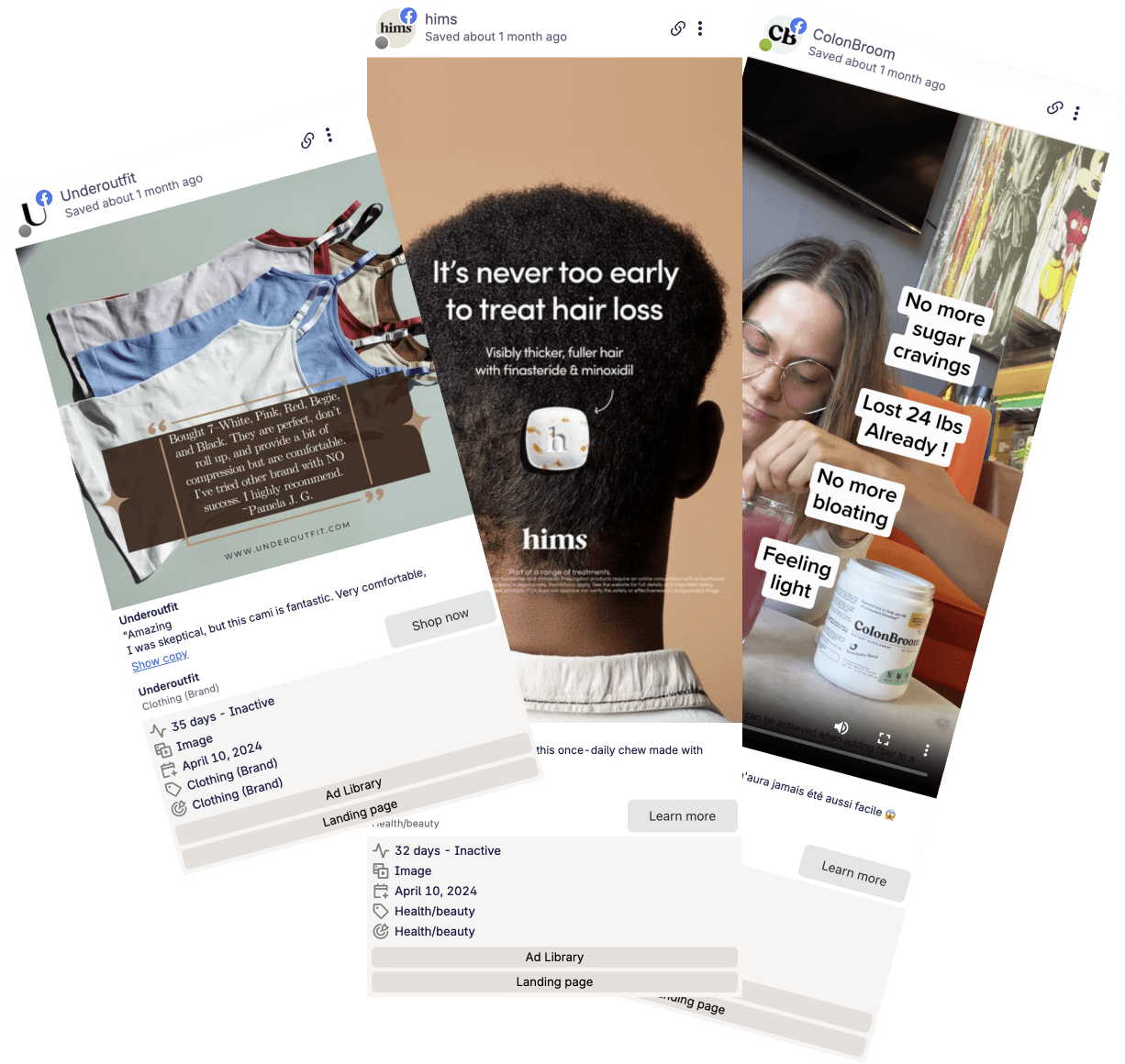By Shash7
You can cancel your Swipekit PRO account by going to app.swipekit.app/profile/billing and filling in the unsubscribe form.
From here, you can cancel your card so you won't be billed again in the future, but you won't be able to save Ads nor will you be able to access your account once your currently paid period ends.
Alternatively, you can also message support through the in-app chat widget to cancel your subscription.
Save Ads for eternity
The easiest way to find & save winning Ads
Get started today and see how easy it is to save Ads.
14 Day Free Trial Priority Support Ads are stored forever
Start Saving Ads today!