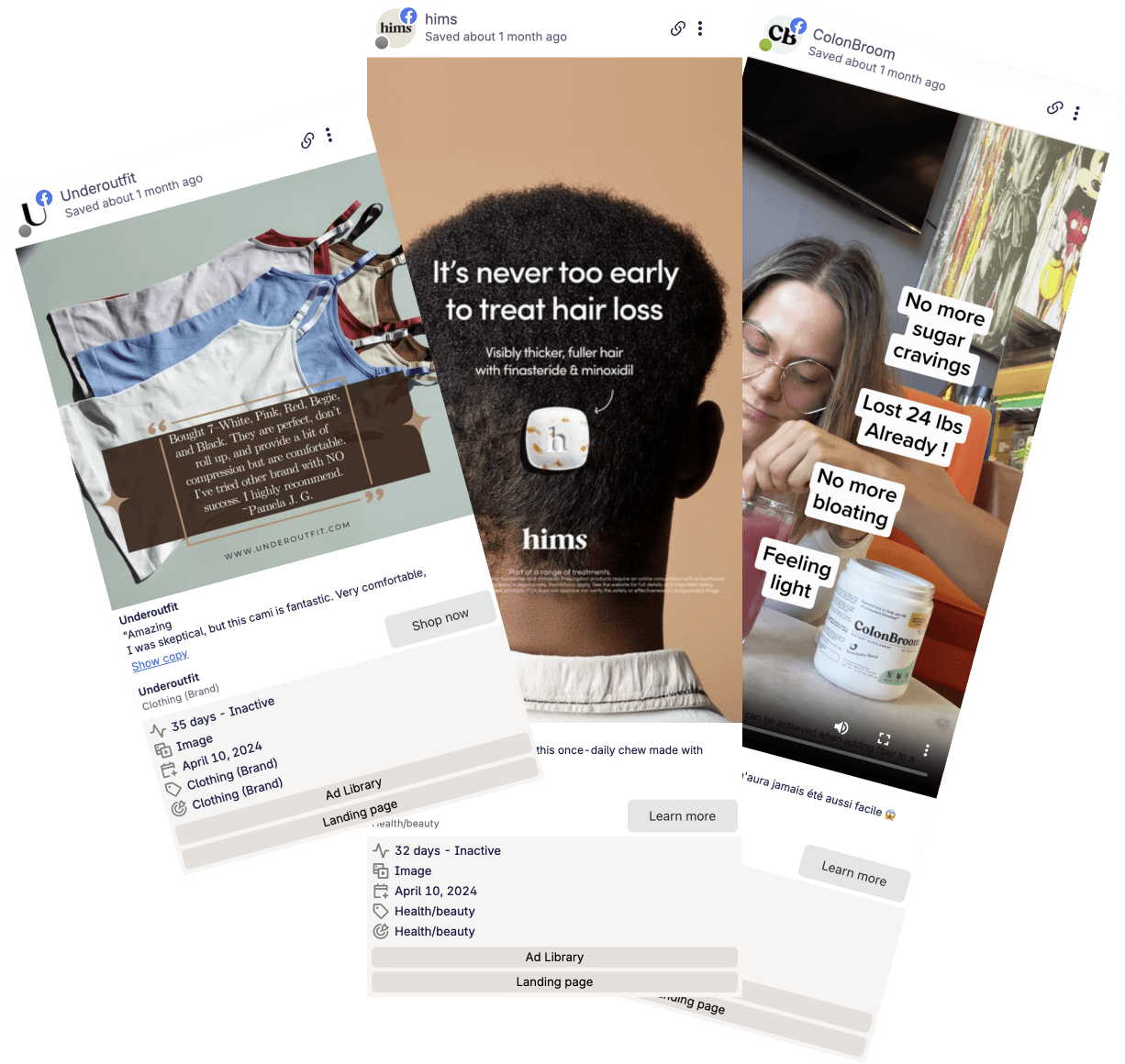By Shash7
Go to app.swipekit.app/profile/billing and click on the blue Billing portal button.
This will open up a portal from where you can update your subscription. You can choose if you want to upgrade to a higher tier plan, or downgrade to a lower tier plan.
Alternatively, you can also change your billing frequency to annual(which results in a ~25% discount), choose the yearly option at the top of the screen:
Click on continue to proceed ahead.
You will receive a email notification once your subscription's tier has been updated.
Save Ads for eternity
The easiest way to find & save winning Ads
Get started today and see how easy it is to save Ads.
14 Day Free Trial Priority Support Ads are stored forever
Start Saving Ads today!