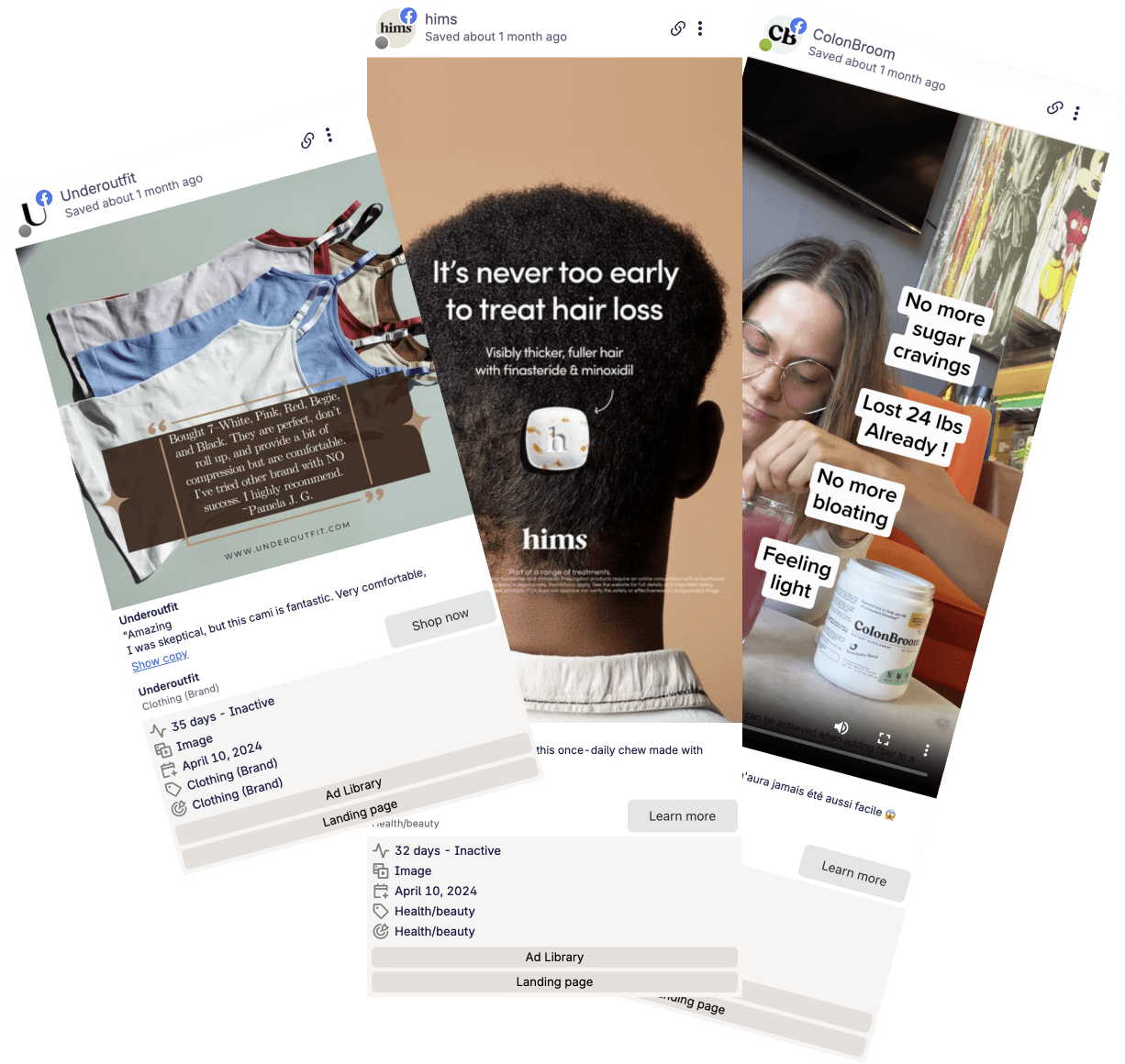By Shash7. Posted under guides Posted on 5th Mar, 2023 - Updated on 22nd Jul, 2025
How to download Instagram Ads?
Scrolling through Instagram and saw a great Ad? Want to save it for future inspiration? We have got you covered!
1. Track down the Instagram Ad's Meta Ad Library link.
You can do this by clicking on the three dots to the top right of the Ad, then clicking on the 'About this Account' Link.
This will show more information about the Ad Account. Click on the Meta Ad Library Link at the bottom.
This will open up the Meta Ad Library link for that specific Ad.
Side note: The Meta Ad Library was previously known as the Facebook Ad Library. This is where you can freely view any Ad Account's running Ads.
2. Download the Instagram Ad
As useful as the Meta Ad Library is, this Ad will be taken off the library after some time.
To download the Ad, open the Meta Ad Library link on your desktop. Then play the video inside the Ad, this will load the video tag.
Now right click on the Ad video and click on 'Save Video As'.
Then rename the video to something sensible such as 'ad-video.mp4' for example. If you don't do this, your device's video player app won't be able to pick the video as a mp4 file.
That's all to it! Next up, I recommend organizing your saved Ads in a swipe file for future inspiration.
Bonus
If this sounds too much of a hassle then I got the perfect solution for you.
Meet Swipekit. Swipekit is a simple Chrome extension that allows you to save any Ad from the Meta Ad Library. As a bonus, the Ad creative as well as the Ad metadata is saved in the Swipekit library forever - even if the Ad gets taken off from the Meta Ad Library.
After installing the Chrome extension, all Ads in the Meta Ad Library will have the 'Save to Swipekit' button. Simply click it and save the Ad forever.
You can also create boards to organize Ads. Say you have a client you want to gather Ad inspo for. Simply create a board for that client and save Ads directly in that board. And when you're ready to showcase those Ads, you can share the board with your client via a public link.
And if you're running an agency, you can invite your coworkers to join your workspace and they can all save Ads in the same workspace.
Conclusion
I hope you found this article helpful in saving Instagram Ads. If you browse Instagram desktop, it's easier to save Ads for later.
But sometimes you can find inspiring Ads while scrolling on the insta mobile app too.
Lastly, we have a massive guide on the Facebook ad library if you're working with Meta ads and want to up your game.
Save Ads for eternity
The easiest way to find & save winning Ads
Get started today and see how easy it is to save Ads.