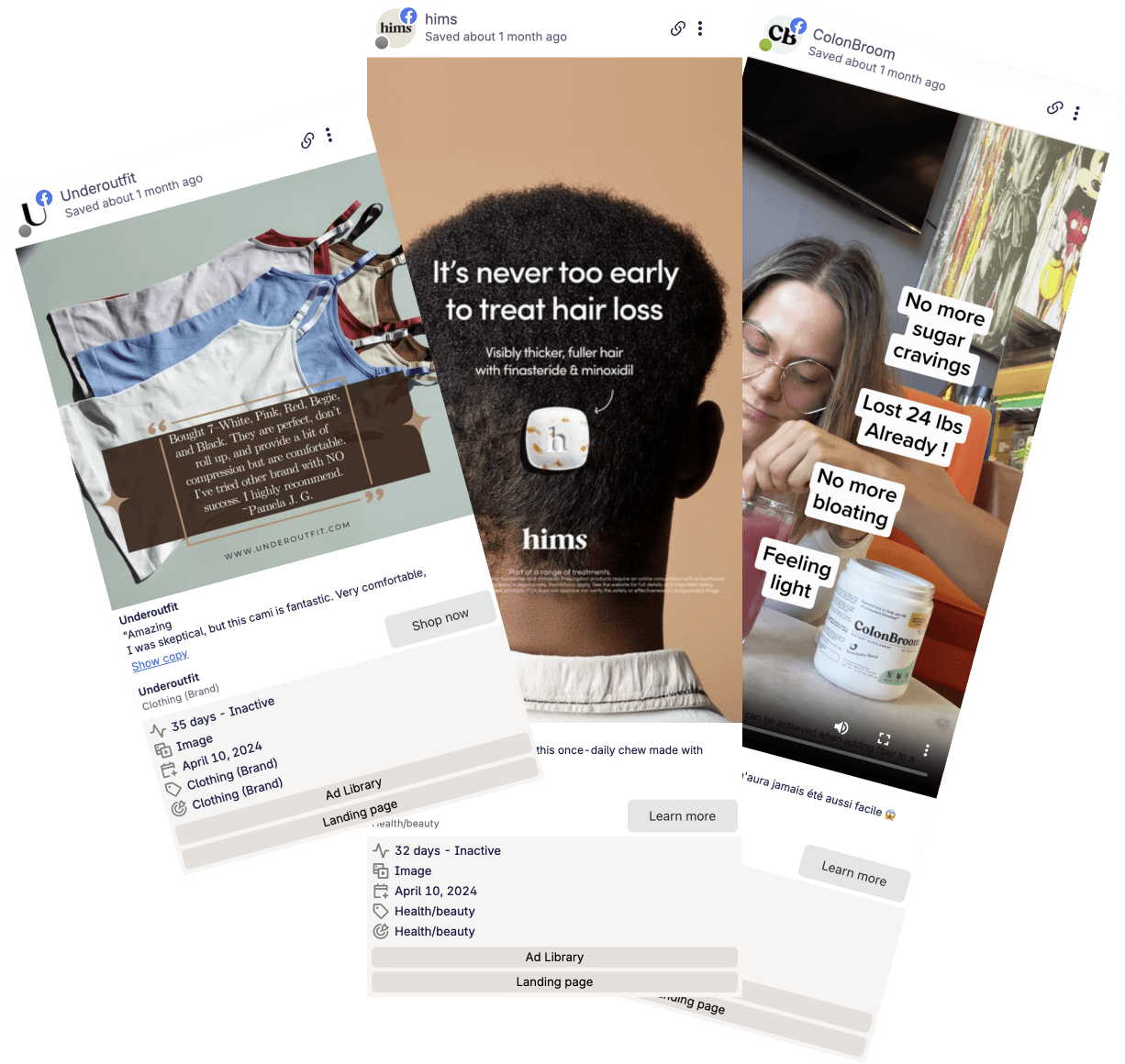By Shash7. Posted under guides Posted on 22nd Oct, 2022 - Updated on 31st Mar, 2025
How to see competitors facebook ads
An effective Facebook ad campaign starts off by doing competitor research. Documenting things like how long they have been runnning ads for, what duration are their ads running for, creative types, CTA actions used, etc are effective in
Here, I'll show you how to to see your competitor's ads and a few tips on how to determine how good their ad campaign is.
Build a list of competitors
For instance, if you're running an ecommerce store, use Shopify to research who your competitors are. You can also use Instagram and Twitter.
Head over to the Facebook Ad Library and suss them out.
The Facebook ad Library is an absolute goldmine for competitor research. Use the search bar to search for your competitor's brands.
Build a swipefile of their ads
A swipefile is a collection of effective ads. Look at their ads, when they started running, which platforms are they on, etc.
This will give you a good idea of what they are up to. For how effective an ad is, usually the longer an ad is running the better it is probably doing.
Also look at the creatives and see what kind of ads are they doing. Is is branded ads only? Are they engaging UGC creators? Usually if a brand finds a specific style of ad working, they will double down on it.
Save their ads
You can save Facebook ads by right clicking on the ad and saving the image or the video.
If its a video, your browser will download a file with a weird name. Simply rename that file to something sensible but add '.mp4' at the end of it and it will work as a video.
But wait. Why not save the facebook ad link?
Ads on the Facebook ad Library are taken down eventually when their ad campaign runs out. So unless you want to build a list of links that eventually link to a 404 page, don't save ad links.
Organize your ads
I use iCloud for this but you can use Dropbox, Google Drive or whatever floats your boat.
How you do this is totally upto you but this is how I do it.
- Create a folder called clients
- Make a folder inside it and call it your client name
- Now chuck all your saved ads in there.
Over time your swipefile(collection) of ads will grow bigger but it will be manageable and you won't get it messed up between clients.
Bonus
What to do after collecting competitor Ads? Plug them into confect.io's system for a detailed analysis.
With this tool, you can get a detailed analysis of the Ad creative and what can you competitor improve upton(that you can get a headstart on!)
Conclusion
Hope that helps you with doing competitor research. The key takeaway here is to build a swipefile of effective ads.
Over time, you can simply reference your swipefile for research, for newer clients.
Last bit - we made a tool to exclusively help with building a swipefile of Facebook ads. We store all sorts of metadata that simply won't be possible by manually saving ads.
Plus we also made it super convenient to save ads.
Save Ads for eternity
The easiest way to find & save winning Ads
Get started today and see how easy it is to save Ads.