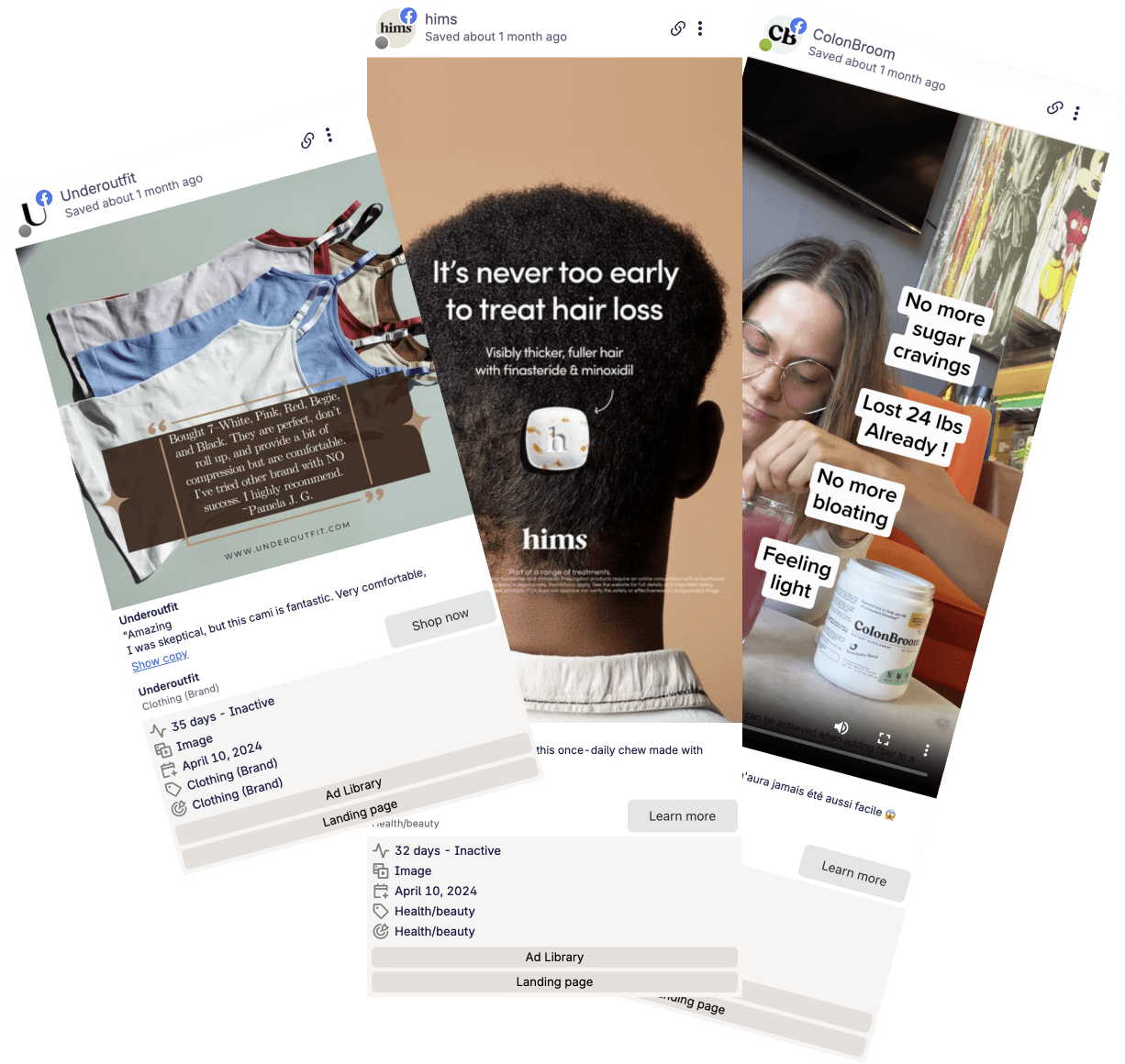You can see all currently running LinkedIn Ads from their Ad Library page.
By Shash7. Posted under guides Posted on 9th Nov, 2023 - Updated on 10th Jul, 2024
By Shash7. Posted under guides Posted on 9th Nov, 2023 - Updated on 10th Jul, 2024
Linkedin launched a brand new portal to view all running Ads on their platform. Its called the Linkedin Ad Library, very similar to the Facebook(Meta) Ad Library.
You can access the library from here.
Without further ado, let's rip in.
At a glance, the Ad Library has pretty good search.
However, it would do really well with a brand specific dropdown. Currently, if I search for Tango, it will give me back all brand names with Tango in it.
Also, no way to filter creative types(like how the fb ad library does it).
Anyways, once you start searching you get these data points:
Pretty basic, compared to the fb ad library. But still good enough to save winning Ads for later.
After some time browsing the Library, here's my Cliff notes.
I will be writing about Ad research strategies vis the Linkedin Ad Library in a future article. But it isn't that much different than researching winning Ads from the Facebook Ad Library. Creatives marketing B2B software definitely has different parameters.
The Linkedin Ad library is an absolute goldmine for spying on your competitors, finding winning B2B Ads, and more.
While they don't offer more metrics, the Ad library offers a very convenient interface to quickly browse Ads running on the Linkedin Ad network.
Lastly, we've added support for the Linkedin Ad Library inside Swipekit. Which means that you can easily save Linkedin Ads using our browser extension. To keep upto date with our integrations, view our features page here.
You can see all currently running LinkedIn Ads from their Ad Library page.
You can spy on your competitor's Linkedin Ads by visiting the Linkedin Ad Library, entering your competitor's name in the brand search box, and going through their Ads.
Any Ad that your competitor will release on Linkedin, will show up here.
Yes, they will. Currently, Linkedin will show Ads upto 6 months ago, but beyond that,they will remove the Ad from the Library.
Also, Ads can also be removed under copyright claims, DMCA, etc.
To save these Ads permanently, use Swipekit.
Get started today and see how easy it is to save Ads.