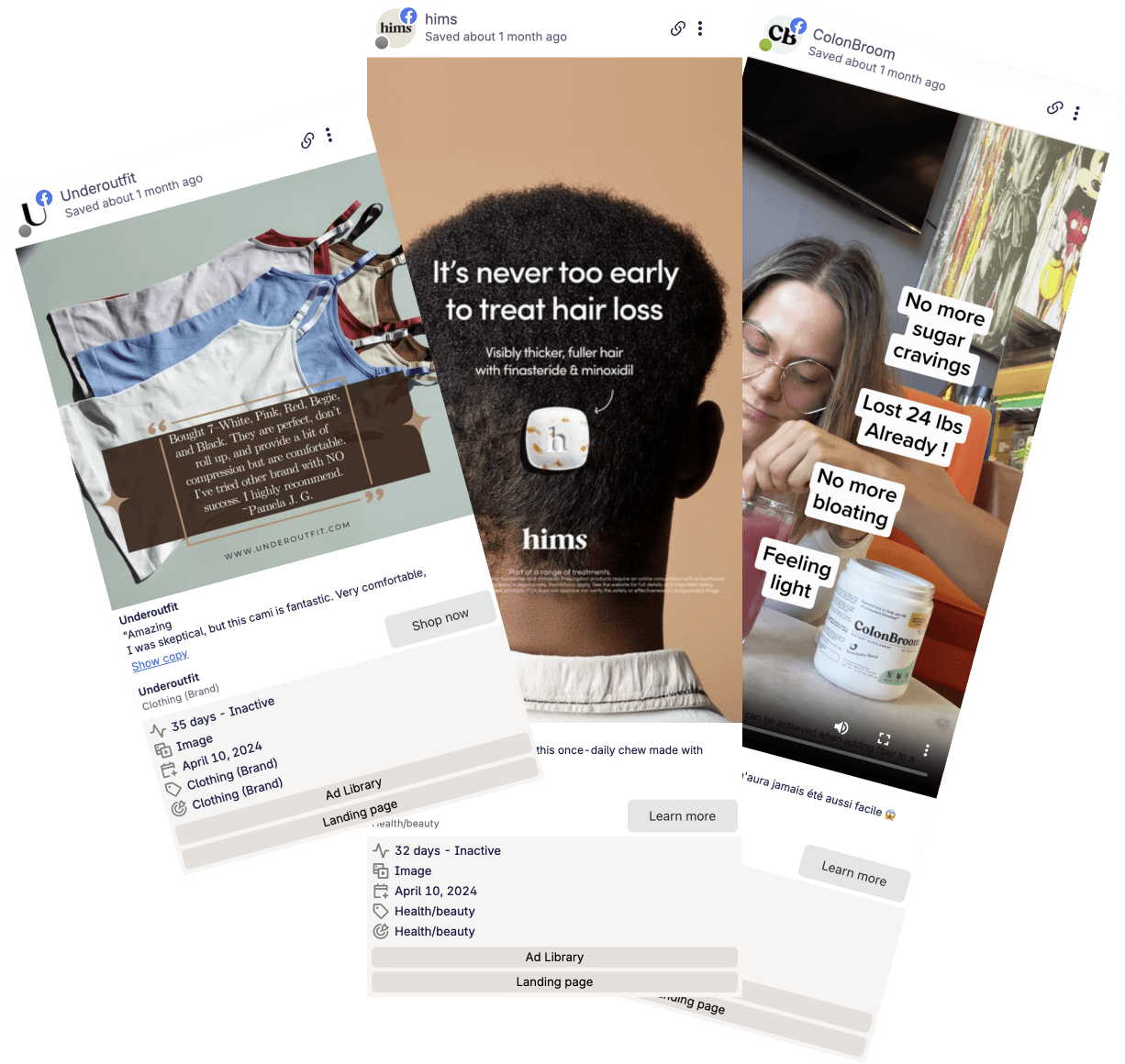Yes you can - using the Swipekit Chrome extension.
But if you don't want to use our extension, simply right click on the Tiktok video(on desktop), click on 'Save as' and the video will be downloaded.
By Shash7. Posted under guides Posted on 29th Sep, 2022 - Updated on 26th Jan, 2023
On the hunt for good Tiktok hooks? Want to show your UGC creators what video style you're looking for? Here's a quick way to reference Tiktok videos by downloading them and saving them to your Swipekit library.
This will take less than a minute. Install the Swipekit extension and head over to Tiktok desktop.
On Tiktok, you'll see a blue 'Save' button. Click on it and the Tiktok video along with some metadata will be automagically saved to your Swipekit library!
Here, you can browse every single Tiktok video you've ever saved. And best of all, even if the original Tiktok video goes down, it is still available in your Swipekit library!
In 3 simple steps, you can now save Videos from Tiktok for easy hook reference. As a nice bonus, you can organise these videos in a board, and share them with your UGC creators so they can see your reference video.
Yes you can - using the Swipekit Chrome extension.
But if you don't want to use our extension, simply right click on the Tiktok video(on desktop), click on 'Save as' and the video will be downloaded.
Tiktok videos can be taken down for various reasons. Video got deleted, Creator got cancelled, Brand ran out of funding, etc.
The best way to reference Tiktoks for UGC inspo is to save the actual video mp4.
Try Swipekit if you want a one-button solution to this rather tedious process.
Get started today and see how easy it is to save Ads.