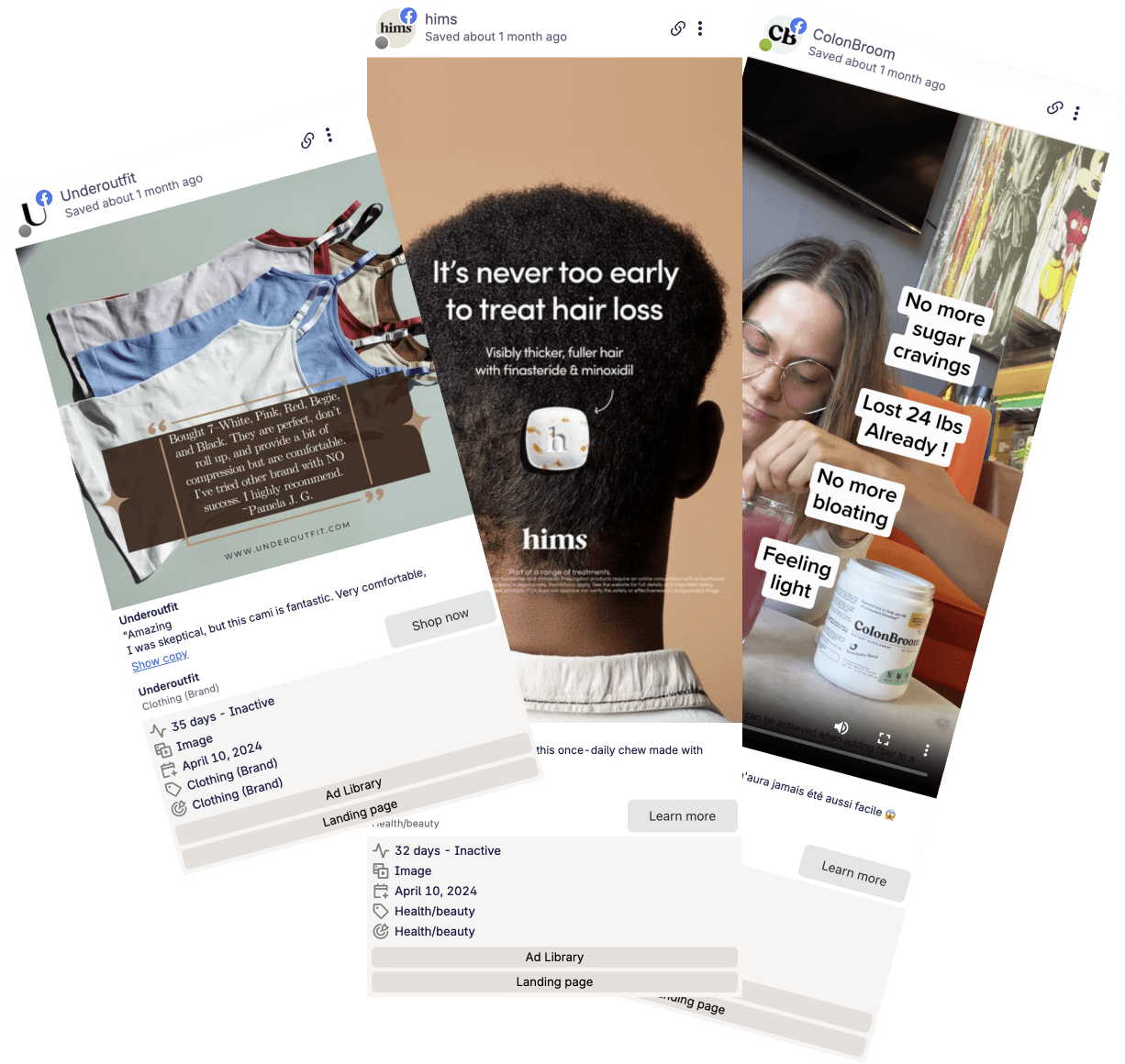By Shash7. Posted under guides Posted on 9th Jul, 2025 - Updated on
Creative Asset Management: A Complete Guide
So, what exactly is creative asset management?
Think of it as the ultimate digital library for your brand. It’s a smart way to store, organize, and share all your company's important digital files, from logos and photos to videos and marketing copy. It’s more than just a place to dump files; it's a living strategy that helps your creative team find what they need, right when they need it.
What Is Creative Asset Management
Let's use an analogy. Imagine your creative team runs a five-star restaurant. The ingredients, your logos, fonts, brand photos, and videos, are the foundation of every amazing dish they create. Without a system, that kitchen would be chaos. Searching for one image would be like digging through a messy, unlabeled pantry for a single spice. It’s a frustrating waste of time.
Creative asset management is the professional system that brings order to that chaos. It’s a mix of smart processes and the right technology, all designed to manage your digital content from creation to retirement.
More Than Just a Digital Folder
It’s easy to confuse creative asset management with basic cloud storage tools like Google Drive or Dropbox. While those are fine for simple file sharing, they just don't have the power to manage a large library of creative files. They were not built for that job.
A true creative asset management system provides a single source of truth for every piece of content your company owns. This ends the endless questions like, "Is this the final logo?" or "Can we use this photo in the new campaign?" Everyone stays on the same page.
A solid creative asset management system can cut the time your team spends searching for files by up to 75%. That’s a huge win, freeing up your creatives to do what you hired them for: create.
Ultimately, this is a strategic move. It's about making your team faster, your branding more consistent, and your creative output more powerful by getting rid of the small, daily frustrations that kill momentum.
The Core Components of Your System
An effective creative asset management strategy is not just one thing; it's built on several key pillars. Each component tackles a real-world headache that creative and marketing teams know all too well.
To give you a clearer picture, here’s a table that breaks down the essential parts of any good system and what they actually do for your team.
Core Components of Creative Asset Management
| Component | What It Means for Your Team |
|---|---|
| Centralized Storage | All your final, approved files live in one place. No more hunting through duplicate folders. |
| Metadata and Tagging | Files get descriptive labels and keywords, so a quick search is all it takes to find them. |
| Version Control | Everyone always sees and uses the most up to date, approved version of an asset. Simple. |
| User Permissions | You control exactly who can see, download, or edit specific files, which protects your brand. |
| Distribution and Sharing | Sending files to internal teams or outside partners is simple, secure, and trackable. |
| Archiving | Old, outdated assets are moved to a separate archive, keeping your main library clean and current. |
These pieces all work together to create a seamless workflow. For example, a designer can search for the "official brand font," see that it's the latest version, and share it securely with a freelance video editor who only has permission to view that one file. That level of effortless control is what makes this a game changer.
The Hidden Benefits of Organizing Your Assets
Of course, having a tidy digital closet for your files is nice, but the real power of creative asset management is about much more than just organization. It’s the kind of thing that directly helps your bottom line, protects your brand’s reputation, and frees up your team to work faster and smarter. It's the difference between a team that's constantly putting out fires and one that's focused on creating brilliant, impactful work.
Think about the last time you saw a designer waste a solid hour hunting for the "final_final_v3.psd" file. That's not just an hour of lost time, it's an hour of paid productivity flushed away. Now, multiply that across your entire team, week after week. The costs add up fast.
This is exactly what effective creative asset management fixes. It turns that wasted time back into productive, creative energy. When every asset is properly tagged, searchable, and stored in one central place, what used to be a frustrating scavenger hunt becomes a quick, five second search. It's a small change that has a massive ripple effect on your return on investment (ROI).
Boost Your ROI and Stop Wasting Money
The financial upsides are real and measurable. The most obvious win comes from eliminating the need to recreate lost or misplaced assets. Just imagine a key video file for a huge product launch goes missing. Without a central system, you might be forced to pay for a costly reshoot. With proper asset management, that file is secure and easily found, saving you thousands of dollars and preventing a major campaign disaster.
A well implemented creative asset management system can increase employee productivity by 25% or more. By removing the friction of just finding and sharing files, you give your team back their most valuable resource: time.
This efficiency boost means your team can take on more projects without you needing to hire more people. Campaigns get to market faster, and your creatives can pour their energy into great strategy and execution instead of getting bogged down in administrative busywork.
Protect Your Brand with Unbreakable Consistency
Brand consistency is the bedrock of customer trust. When your logos, colors, and messaging look and feel the same everywhere, from a quick social media post to a massive billboard, customers recognize you and, more importantly, trust you. Inconsistent branding just creates confusion and chips away at your brand's hard won identity.
Here's where organizing your assets pays off big time. It gives you the power to enforce brand guidelines across every single platform and campaign. A creative asset management system becomes your single source of truth.
When a team member needs the company logo, they don't just grab an old version saved on their desktop. They pull the approved, high resolution file directly from the central library. This guarantees every piece of marketing collateral that goes out the door is 100% on brand.
- No more outdated logos popping up in important presentations.
- No more incorrect color codes being used in new web designs.
- Everyone is working from the same approved imagery and messaging.
This level of control is crucial for building a strong, memorable brand. For teams focused on social media, having a clear set of rules is even more critical. Well defined social media brand guidelines ensure your voice and look are consistent across every platform, which is much easier to manage with a central asset hub.
Reduce Risk and Avoid Legal Headaches
One of the most overlooked, and most critical, benefits of creative asset management is risk mitigation. Using an image without the proper license or outside its agreed upon usage terms can quickly lead to expensive legal battles and serious damage to your company's reputation.
Let’s play out a real world scenario. Your marketing team is rushing to launch a global campaign. They need a specific lifestyle photo for their ads, and the deadline is tight. In a chaotic, disorganized system, a junior marketer might grab an image from a past project, completely unaware that the license for that photo expired last month or was only cleared for use in North America. Launching the campaign with that image would be a major legal violation.
An asset management system prevents this nightmare by storing licensing information right alongside the asset itself.
- You can see expiration dates for stock photos at a glance.
- You can track specific usage rights (e.g., "web only," "US only").
- You can attach model release forms directly to the relevant photos.
This makes it incredibly simple for anyone on the team to check if an asset is safe to use for a specific purpose, effectively stopping costly compliance mistakes before they ever happen. To further sharpen your team's output, you can also explore creative benchmarking to see how your assets stack up against the competition, ensuring your legally compliant work is also incredibly effective.
How to Build Your Creative Workflow
Think of building a creative workflow as designing the perfect assembly line for your brand's content. It’s the journey an asset takes from a raw idea to a published file, and eventually, to a secure archive. Without this roadmap, teams get bogged down in administrative busywork instead of doing what they do best: creating.
A well defined workflow creates a predictable, repeatable path for every single piece of content. This clarity cuts down on confusion, smashes through bottlenecks, and ensures everyone, from designers to marketers, knows their exact role at every turn. The end goal is a system so seamless that quality and speed become second nature.
The Lifecycle of a Creative Asset
Every creative asset, whether it's a logo or a video, has a lifecycle. Understanding these stages is the first step to building a workflow that genuinely serves your team. Each phase tackles a specific part of the process, transforming creative chaos into controlled, efficient production.
Let's break down the essential steps.
The process below shows how a structured approach doesn't just tidy up your files; it unlocks real gains in efficiency and asset reuse.
As you can see, a clear path from ingestion to distribution can lead to a 40% increase in asset reuse. That's a huge saving in both time and budget.
Stage 1: Ingestion and Tagging
This is where every asset gets its start. Ingestion is simply uploading new files into your system. But to keep your shiny new library from turning into a digital junk drawer, you need some ground rules.
First, establish a standardized naming convention. A file named HomePage_HeroImage_WomensFashion_Q3-2024.jpg tells you a story at a glance. It's infinitely more useful than image1.jpg, which tells you nothing.
Just as crucial is building a metadata taxonomy. Don't let the fancy term fool you; this is just a smart, structured set of tags and keywords. Your taxonomy should include details like:
- Campaign Name (e.g., "Summer Sale 2024")
- Product Line (e.g., "Men's Footwear")
- Asset Type (e.g., "Video," "Logo," "Infographic")
- Usage Rights (e.g., "Internal Use Only," "Expires Dec 2025")
A well thought out taxonomy makes your asset library intelligent and searchable, turning it from a simple folder into a powerful command center for your team.
Stage 2: Review and Approval
Once an asset is uploaded and tagged, it’s time for review. This is the stage where projects often grind to a halt, lost in endless email chains and contradictory feedback. A proper review process built into your system is the fix.
Modern platforms let stakeholders drop comments directly onto the file. No more guessing games. All the feedback lives in one place, tied to the specific asset.
This centralized feedback loop is a game changer. It eliminates miscommunication and creates a clear, auditable trail of edits. There’s never any doubt about which version is the one that got the green light.
Version control is your best friend here. Every time a new version is uploaded based on feedback, the system tracks it. This ensures that when final approval is given, everyone is looking at the correct file, and older, unapproved versions are clearly marked. This simple feature can prevent costly mistakes, like accidentally sending the wrong ad creative to a publisher. To see how top teams develop winning ads, check out our guide on how to improve your ad creative.
Stage 3: Distribution and Access
After an asset gets the final sign off, it needs to reach the people who will use it, whether they are internal teams or external partners. Secure, controlled distribution is vital for protecting your brand and ensuring your assets are used correctly.
A smart workflow relies on user permissions and access controls. This lets you decide exactly who can do what. For instance:
- Your design team might get full permissions to upload and edit files.
- Your sales team may only be able to view and download approved marketing collateral.
- An external agency could get temporary access to a single campaign folder.
This level of control ensures sensitive files stay secure and brand assets are always deployed as intended. For more ideas on how to create a bulletproof system, you can learn a lot from guides on building a resilient content marketing workflow.
Stage 4: Archiving and Analysis
Not every asset needs to stick around forever. The final stage of a healthy workflow is archiving old, outdated, or expired files. This keeps your active library clean and relevant, so users are only interacting with current, approved content.
Archiving isn’t the same as deleting. It’s more like moving files into a deep storage facility. They’re out of the way but still searchable. This is incredibly useful if you ever need to reference a past campaign or track down a file for legal reasons.
Finally, the analysis you can perform at this stage offers a goldmine of information. By tracking which assets are downloaded and used most often, you can learn what truly resonates with your audience. Those insights are exactly what you need to make smarter, more effective creative decisions next time.
Key Features to Look For in Asset Management Tools
Choosing a tool for creative asset management can feel like wading through a sea of options. It's easy to get lost in feature lists and marketing jargon. But here’s the thing: not all features are created equal. The right ones solve real, costly problems and are the difference between a glorified cloud folder and a true command center for your brand.
This is your no nonsense guide to the features that actually deliver value. We're going to look past the sales pitch and focus on the core capabilities that will genuinely make your team more efficient and protect your brand's integrity. Understanding these will help you pick a platform that truly works for you.
The broader asset management industry is exploding, with technology at the heart of it all. By 2025, the global asset management industry is projected to manage a staggering $145.4 trillion in assets. Much of this growth comes from adopting tech, especially AI, to handle massive volumes of assets more efficiently.
Advanced Search and AI Tagging
At its most basic, an asset management tool helps you find stuff. But modern teams need more than a simple search bar. They need to find assets based on what’s in them, not just what they're called. This is where advanced search and AI tagging become absolute game changers.
Think about it. You need a photo of a "smiling woman holding a coffee cup outdoors." Without AI, you’d have to pray that someone meticulously tagged the image with those exact keywords. With AI powered object recognition, the system "sees" the image and adds those tags for you automatically.
This intelligent tagging transforms your library from a passive storage unit into a proactive assistant. It slashes search time from hours to seconds, letting creatives find the perfect asset and get back to creating.
For teams sitting on thousands, or even millions, of assets, this feature is a lifesaver. It makes every single file discoverable, even if it was uploaded years ago with little to no context.
Robust Version Control
One of the scariest things in a creative workflow is using the wrong version of an asset. An old logo on a new ad, a draft video in a final presentation, or an unapproved photo on social media can do real damage to your brand. Version control is the safety net that prevents these costly mistakes.
It works by creating a clear, chronological history for every file. When a designer uploads a new version of a logo, the system doesn’t just overwrite the old one. It stacks the new one on top, flagging it as the most current, while keeping all previous iterations safely stored in the background.
This provides two massive benefits:
- It guarantees that anyone searching for an asset will pull the latest, approved version first. No more guesswork.
- It creates a clear audit trail, so you can always go back and see who changed what and when.
This simple yet powerful feature is the key to maintaining a single source of truth for your brand. As our guide on improving brand consistency points out, this level of control is essential for building a recognizable and trusted brand identity.
Granular User Permissions
Let’s be honest: not everyone on your team needs access to every single file. A freelance writer probably shouldn't be looking at sensitive financial documents, and a sales rep definitely shouldn't have the ability to edit your official brand logos. This is where granular user permissions come in.
This feature lets you decide exactly who can see, download, edit, and share your assets. You can set up different roles and access levels that make sense for your workflow.
For example:
- Administrators: Have the keys to the kingdom with full control.
- Contributors (like designers): Can upload and edit content within their designated project folders.
- Users (like the sales team): Can only view and download approved, final materials.
- Guests (like external partners): Can get temporary, view only access to a specific campaign folder.
This level of control is non negotiable for security and brand governance. It empowers your team by giving them exactly what they need to do their jobs while protecting your most valuable creative assets from accidental misuse or leaks.
Best Practices for a Successful Rollout
Let's be honest: even the best software is just an expensive paperweight if your team won't use it. Rolling out a new system for managing creative assets is as much about people as it is about technology. A successful launch depends entirely on getting your team on board, turning that natural resistance to change into genuine enthusiasm.
The goal is to avoid that all too common pitfall where a major investment gathers digital dust. To do that, you need a plan that focuses on the human side of the switch. It’s about building momentum from the start, offering solid support, and making it crystal clear why this new way of working is better for everyone.
Secure Buy-In from All Stakeholders
Before you even dream of migrating a single file, you need to get everyone on the same page. This isn’t just about getting a thumbs up from leadership. It’s about building real consensus with every department that will ever touch an asset, from creatives and marketers to sales and even legal.
Each team has its own world and its own frustrations. Your job is to connect the dots and show them exactly how better creative asset management solves their specific headaches.
- For creatives: It means less time digging through folders and more time doing what they love.
- For marketers: It means brand consistency is locked in and campaigns get out the door faster.
- For legal: It’s a reliable way to track usage rights and dodge compliance issues.
When everyone sees what’s in it for them, they stop being obstacles and start becoming allies. This shared understanding is the bedrock of a smooth transition.
A crucial piece of this puzzle is finding your system champion. This person becomes the project's internal advocate, the go to expert who will steer the platform, answer questions, and keep the energy up long after launch day.
Start Small with a Pilot Program
Trying to switch the entire company over at once is a recipe for disaster. A much smarter move is to start with a pilot program. Pick a small, motivated team or a single department to be your guinea pig.
This trial run lets you work out all the kinks in a low stakes environment. You’ll quickly spot workflow bottlenecks, realize you’re missing a key metadata tag, or need to tweak user permissions. The feedback you get from this initial group is gold; it helps you fine tune the system for how your company actually works, not just how you think it should.
Think of it as a dress rehearsal. It makes sure everything runs like a well oiled machine when the curtain finally goes up.
Develop Comprehensive User Training
You can't just toss a new tool at your team and expect them to figure it out. Great training is absolutely essential, and it's not a one and done webinar. It should be an ongoing resource that helps people get comfortable over time.
Your training needs to speak to different roles. A graphic designer uploading assets every day needs a different walkthrough than a sales manager who just needs to download a final PowerPoint. Create role specific cheat sheets, short video tutorials, and host live Q&A sessions so everyone feels confident.
You can see a parallel in the financial world. The broader asset management industry is constantly adapting to new tech and economic shifts. Financial pros have to stay educated on everything from traditional investments to new frontiers like tokenized assets. You can get a sense of this evolution by exploring the 2025 investment management industry outlook. Just as they need to master new tools to succeed, your team needs the right training to get the most out of your new creative asset platform.
Establish Clear Governance from Day One
Finally, without clear rules, even the most pristine asset library will eventually slide back into a messy, digital junk drawer. Strong governance is what prevents this. You need to establish the rules of the road from the very beginning and make sure everyone knows them.
These policies should be simple and cover the fundamentals:
- File Naming Conventions: A consistent, easy to understand way to name every new asset.
- Metadata Requirements: The absolute minimum tags every file needs before it’s saved.
- Approval Workflows: The exact path an asset takes to get from "draft" to "approved."
- Archiving Rules: A clear process for when and how to retire old assets.
These guidelines provide the structure you need for the long haul, ensuring your asset library stays clean, organized, and truly valuable for years to come.
Your Creative Asset Management Questions, Answered
As you get closer to adopting a system for your creative assets, you’re bound to have some questions. It’s only natural. This last section is all about clearing up any of those lingering doubts so you can move forward with confidence.
Think of this as your quick reference guide. We’re tackling the practical, real world concerns that pop up when teams finally decide to ditch messy shared drives for a smarter, more organized approach.
How Is This Different From Google Drive?
This is easily one of the most common questions, and it gets right to the heart of the matter. While platforms like Google Drive or Dropbox are fantastic for general cloud storage and sharing simple files, they just weren't built to handle the complexities of creative work at scale.
A true creative asset management system is a whole different beast. It’s an intelligent platform packed with features that basic cloud storage simply can't offer, like:
- Advanced search that can actually "see" what's inside an image or video.
- Automatic version control to track every single revision, so you never lose previous work.
- Granular permissions to control exactly who can view, edit, download, or share an asset.
- Rich metadata, allowing you to store crucial information like usage rights, campaign details, and talent licenses right alongside the file itself.
Here’s the simplest way to think about it: Google Drive is a digital filing cabinet. A creative asset management platform is an intelligent library with a full time, expert librarian built right in.
How Can Small Businesses Start on a Budget?
For smaller teams or startups, the thought of implementing another new system, and its price tag, can be intimidating. But here's the good news: you don't need a huge, enterprise level solution to get started. Many modern platforms offer scalable pricing, letting you begin with a basic plan and expand as your library and team grow.
Your first step costs nothing at all: discipline. Start by establishing a solid folder structure and a consistent file naming convention. Once those habits are locked in, even an entry level platform will feel like a massive leap forward. The key is to start small, prove the value, and then make a bigger investment when the time is right.
What Are the Biggest Mistakes to Avoid?
When you’re setting up your system, a few common pitfalls can completely derail your efforts. Just being aware of them ahead of time can save you a world of headaches.
The single biggest mistake is a lack of planning. Teams that dive in without first defining their goals, naming conventions, and metadata strategy almost always end up with a system that's just as chaotic as their old shared drive.
Another huge error is skipping team buy in. If you can't clearly show your creative team how this new system makes their lives easier, they just won't use it. Training and clear communication aren't optional, they're essential.
Finally, neglecting governance is a recipe for disaster. You have to set clear rules for how assets are uploaded, tagged, and archived from day one. Without these ground rules, you're just paying for a more expensive version of the same old problem. Of course, organizing your assets is only half the battle; you also need to know they're performing. It's always a good idea to learn how to measure advertising effectiveness to ensure your well managed content is actually delivering results.
Save Ads for eternity
The easiest way to find & save winning Ads
Get started today and see how easy it is to save Ads.